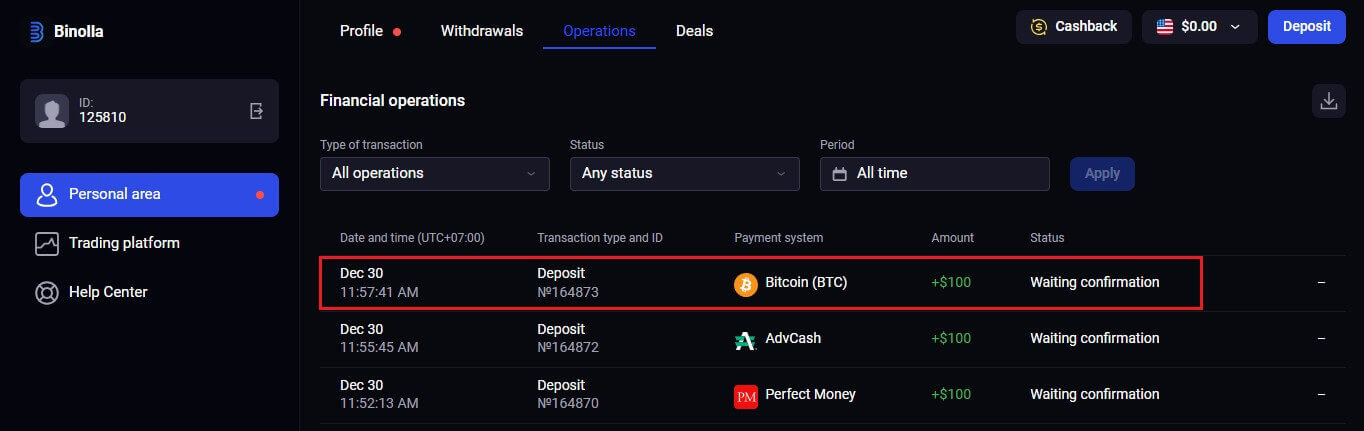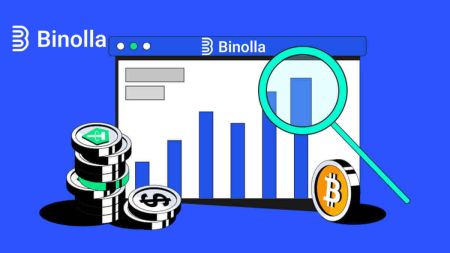How to Deposit and Trade Binary Options at Binolla
Binary options trading presents an avenue for individuals to engage in financial markets with simplicity and defined risks. Understanding how to deposit funds and execute trades in binary options is crucial for those looking to enter this dynamic market. This guide outlines the step-by-step process of depositing funds and initiating trades in binary options.
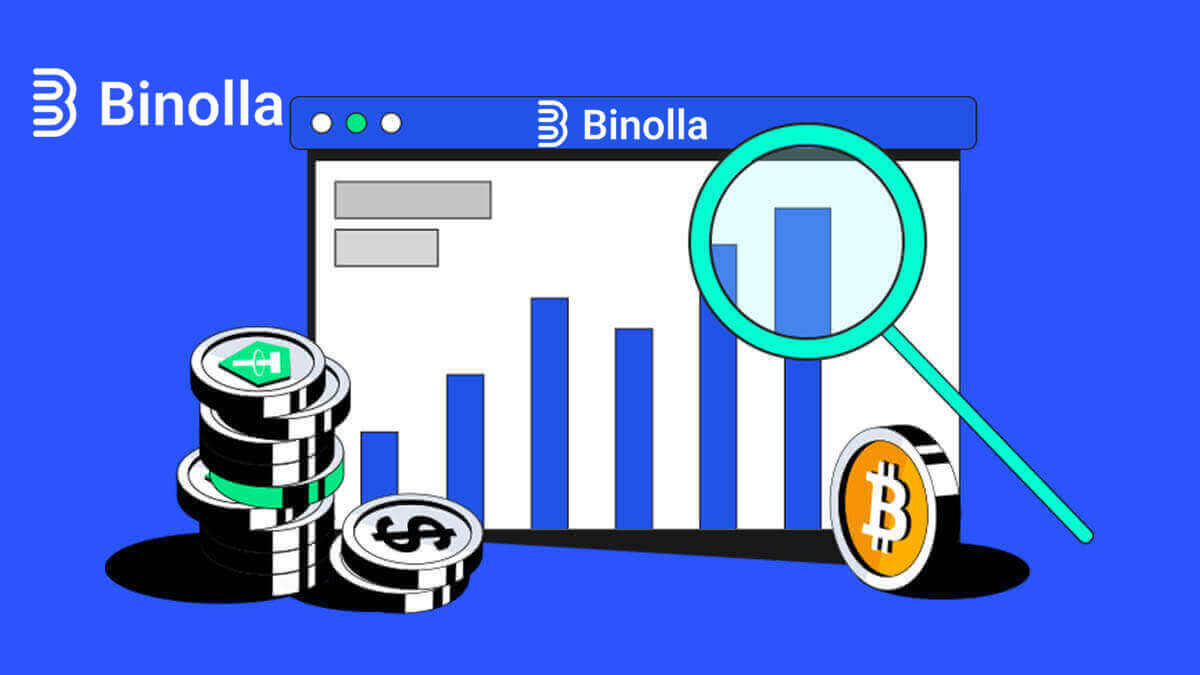
Depositing Funds on Binolla: A Step-by-Step Guide
Making Binolla Deposits through E-wallets (Advcash, Perfect Money)
E-payments are a widely used electronic payment option for quick and safe transactions worldwide. You can top off your Binolla account for free by using this type of payment.1. Open the trade execution window and click the "Deposit" button in the tab’s upper right corner.
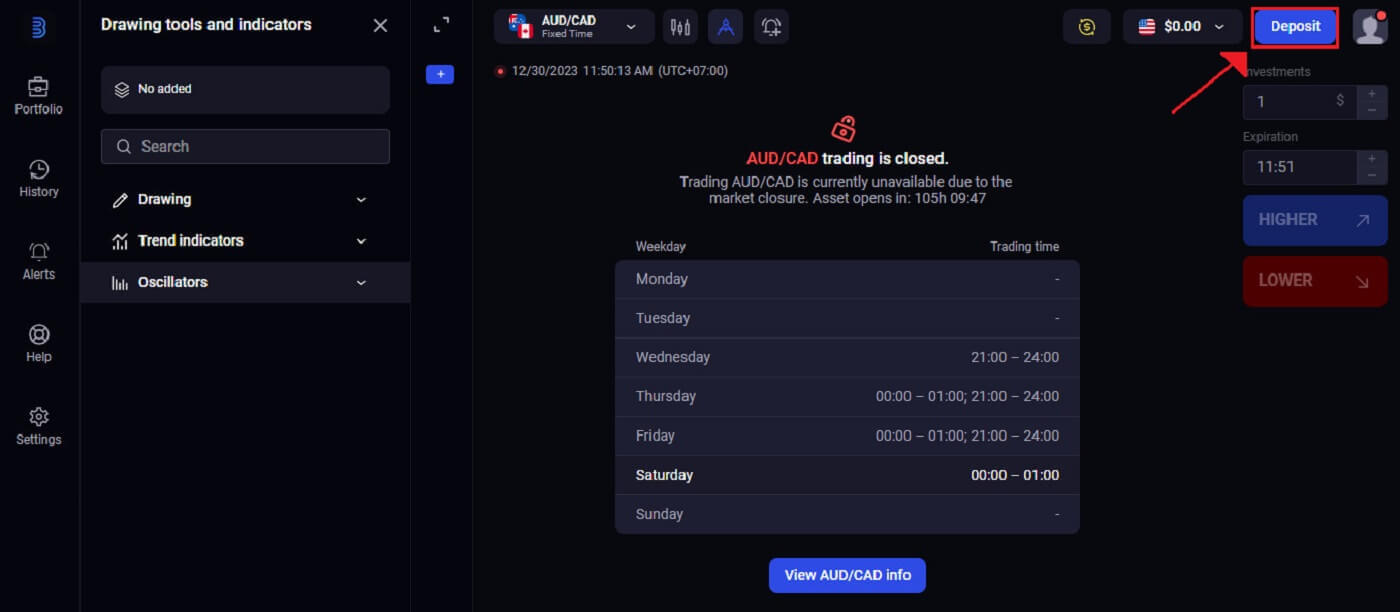
2. The next step is to decide how you want the money deposited into your account. There, we select "Perfect Money" as the method of payment.
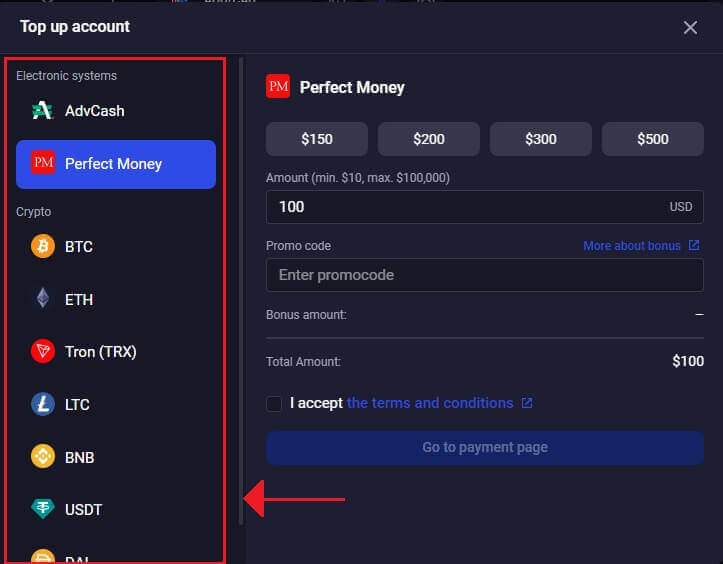
3. To deposit money, you have to:
- The amount that you want to deposit into your Binolla account should be entered. Verify that the amount you have chosen complies with Binolla’s minimum and maximum deposit requirements. $10 is the minimum deposit amount and $100.000 is the maximum.
- Enter your promo code.
- Choose "I accept the terms and conditions".
- Click "Go to payment page".
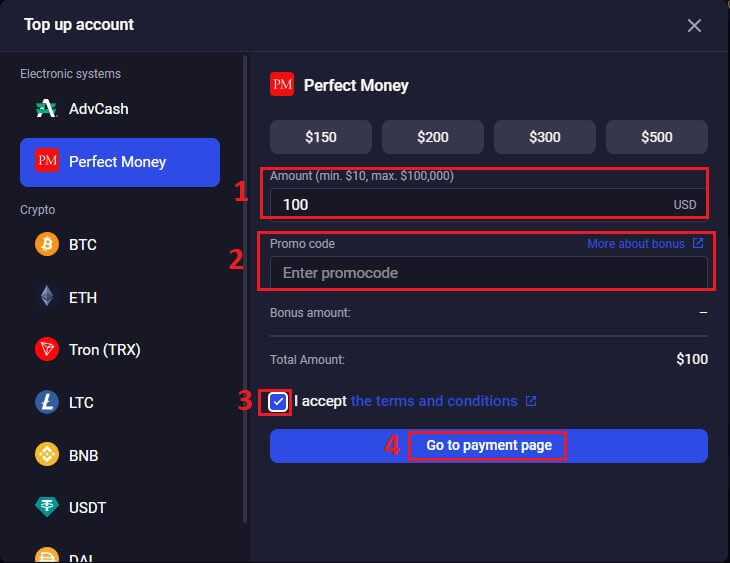
4. Once your preferred payment method has been chosen, click "Make payment".
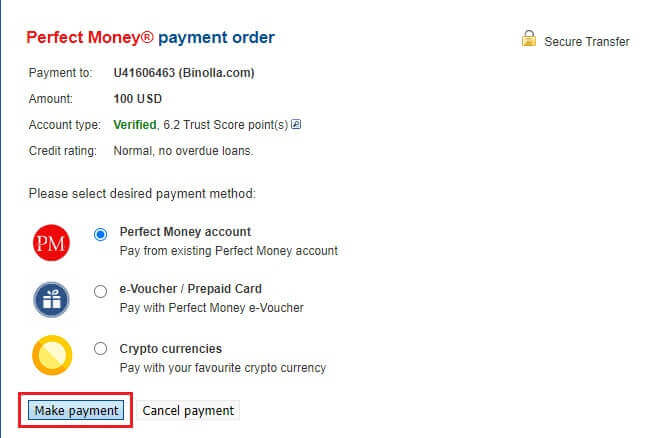
5. To finish the authentication procedure, you’ll be taken to the interface of the e-wallet of your choice. To verify the transaction, use your login credentials to access your e-wallet account.
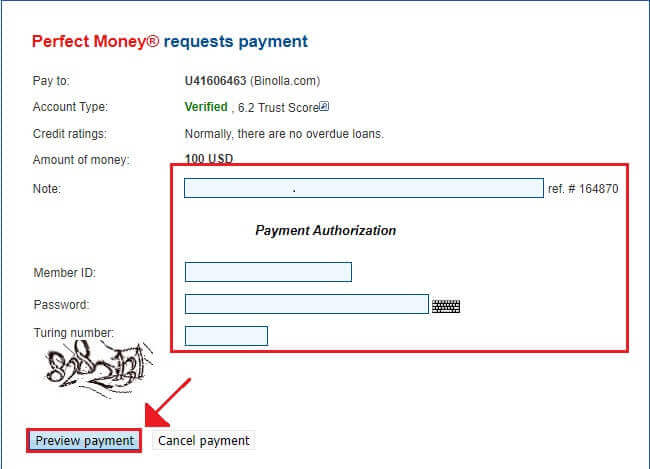
6. You will see an on-screen confirmation in the Binolla platform after the process is successful. To inform you of the deposit transaction, Binolla might also send you an email or message.
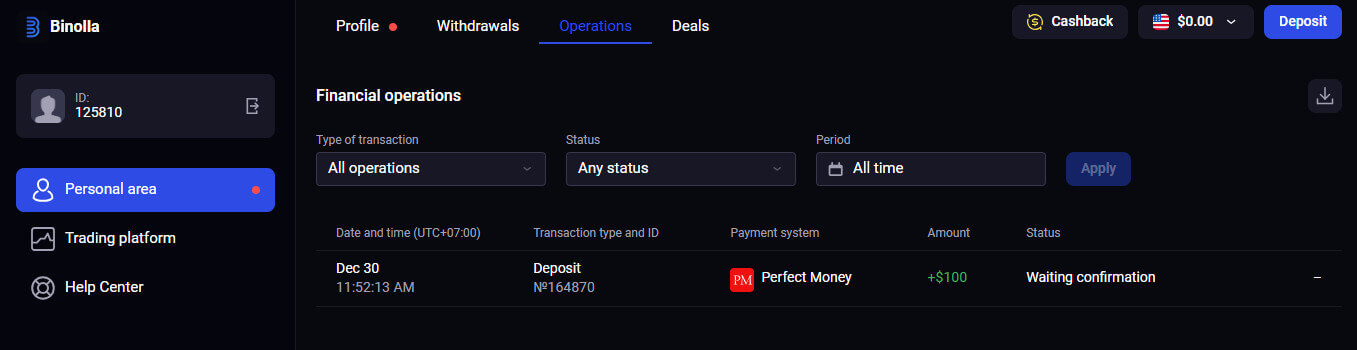
Making Binolla Deposits through Cryptocurrencies (BTC, ETH, BNB, ADA, LTC, USDT)
You’re entering the world of decentralized finance if you want to use cryptocurrency to fund your Binolla account. This tutorial will walk you through the process of depositing money on the Binolla platform using cryptocurrencies.1. Click the "Deposit" in the top right corner.
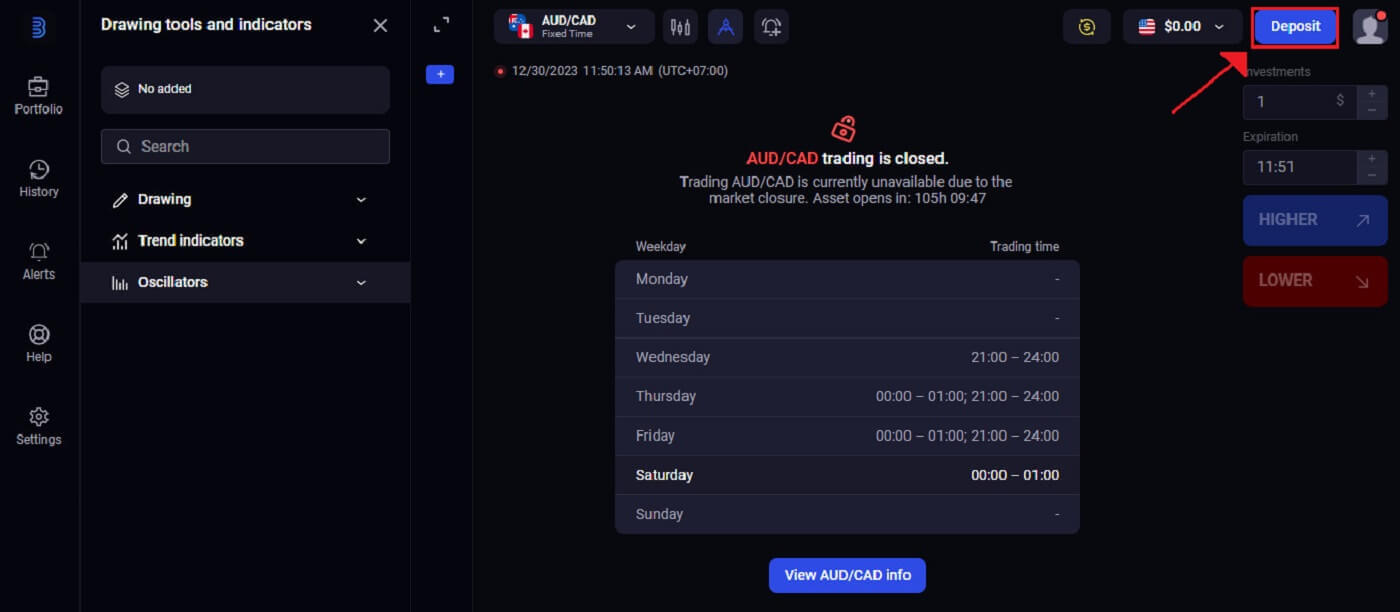
2. You will be shown several funding choices in the deposit area. Binolla normally accepts many cryptocurrencies, including Ethereum (ETH), Bitcoin (BTC), and others. Selecting "Crypto" indicates that you want to use digital assets to fund your account.
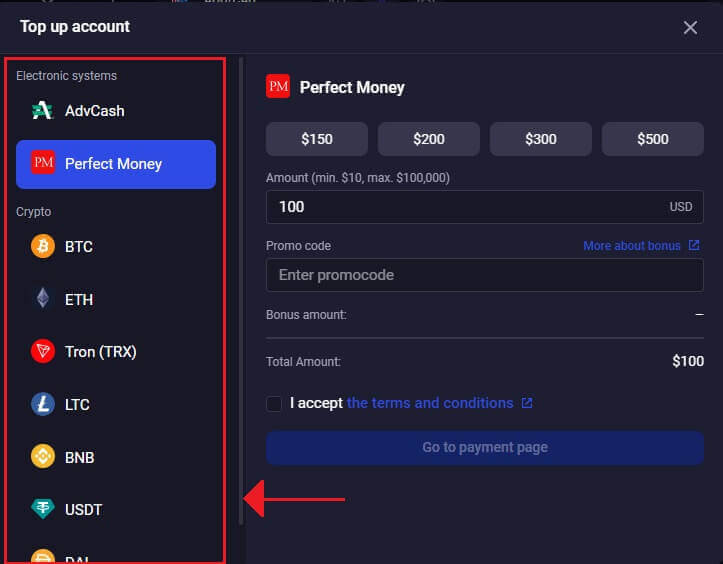
3. This is the area where the deposit amount is entered. Any amount between $20 and any other number can be chosen! To get a bonus, don’t forget to enter your promo code as soon as possible and tick "I accept the terms and conditions". Click [Go to payment page] after that.
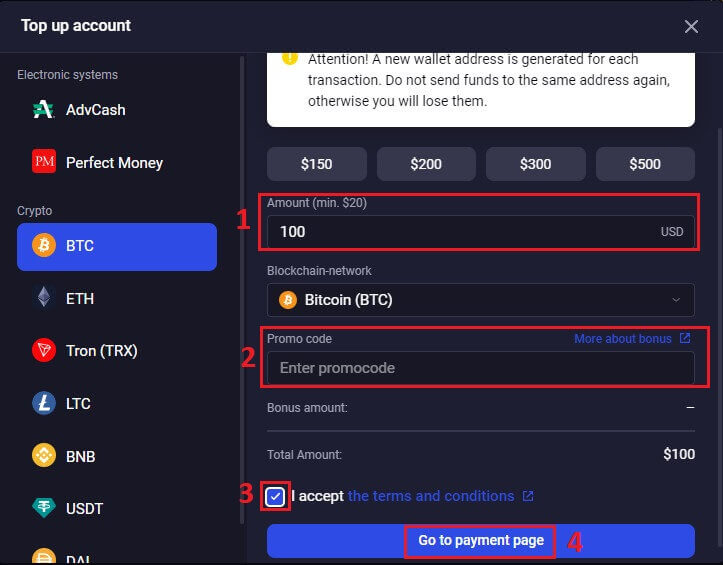
4. Binolla offers a distinct wallet address for every cryptocurrency it supports, to which you will transfer your money. For your cryptocurrency to be sent securely and accurately, this address is essential. Take a copy of the wallet address that was supplied.
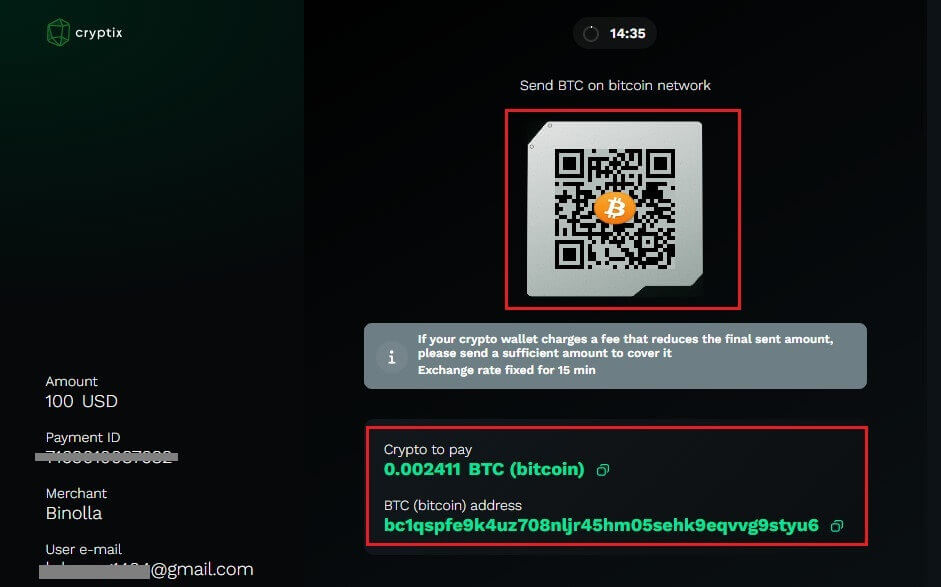
5. Before Binolla executes the deposit, you might need to wait for the necessary number of blockchain confirmations once the transfer is started. This contributes to maintaining the transaction’s integrity and security.

Frequently Asked Questions (FAQ)
How long does it take for the deposit I made by bank transfer to arrive in my account?
Bank transfers have a typical two-business-day maximum time restriction, though they may take less. While certain boletos can be processed quickly, others might require the entire term to process. The most crucial step is to initiate the transfer on your own account and submit a request via the app or website first!
How long does it take for the boleto I paid to be credited to my account?
Within two business days, boletos are processed and credited to your account.
What is the top-up fee?
Our platform does not charge any fees. However such commission charges may be taken by the payment system you choose.
Can I deposit using someone else’s account?
No. As stated in our Terms and Conditions, all deposit monies, card ownership, CPF, and other information must be yours.How to Trade on Binolla
What is an Asset on Binolla?
A financial instrument utilized in trading is called an asset. Every trade is predicated on the chosen asset’s price dynamics. Binolla provides assets such as cryptocurrencies.To select an asset for trading, take the following actions:
1. To view the available assets, click the asset section located at the top of the platform.
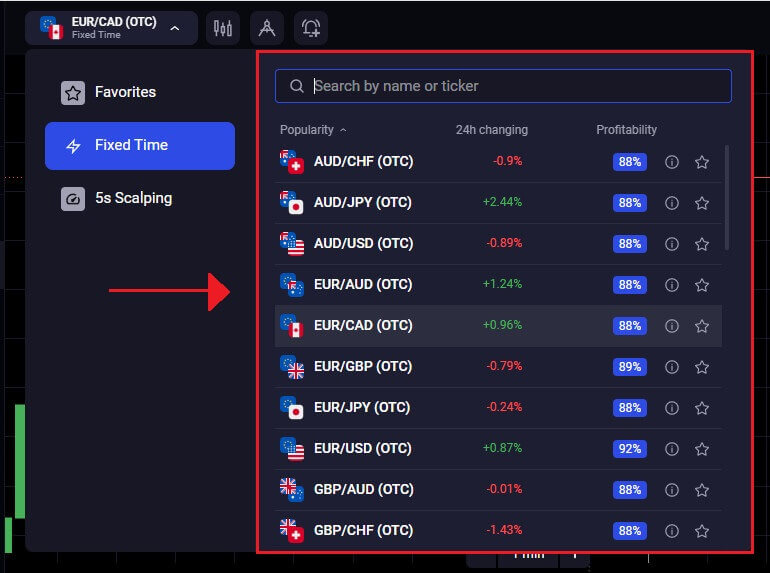
2. Trading on several assets at once is possible. Directly from the asset area, click the "+" button. Your selection of assets will accumulate.

How to use Charts and indicators on Binolla
Binolla provides traders with an extensive range of tools that enable them to gain useful insights and analytical capabilities. This tutorial will go over how to use the Binolla platform’s charts and indicators effectively. You may improve your entire trading experience and make well-informed trading decisions by utilizing these resources.Charts
You may create all of your settings directly on the chart using the Binolla trading software. Without losing sight of the price action, you may adjust parameters, add indicators, and define order information in the box on the left-side panel.
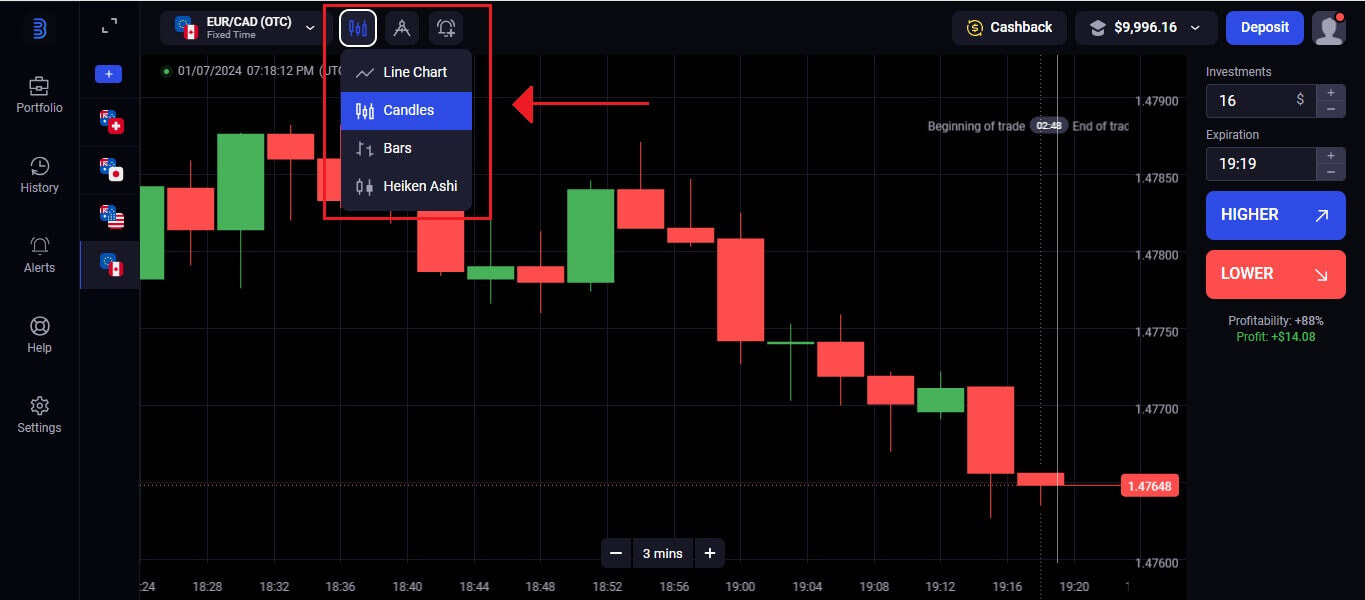 Their types of lines, candles, bars, and Heikin-ashi can be customized. The bottom corner of the screen allows you to set up time frames ranging from one second to one day for Heikin-ashi and bar and candle charts.
Their types of lines, candles, bars, and Heikin-ashi can be customized. The bottom corner of the screen allows you to set up time frames ranging from one second to one day for Heikin-ashi and bar and candle charts. Indicators
IndicatorsUse widgets and indicators to do an in-depth chart study. Those include drawing, trend indicators, and oscillators.

How to Trade Binary Options on Binolla?
Binolla gives traders an easy-to-use trading platform so they can execute binary options trades effectively.Step 1: Choose an Asset:
The profitability of the asset is indicated by the percentage next to it. In the event of success, the bigger the percentage, the greater your benefit.
The profitability of certain assets might change during the day based on the state of the market and the time a trade expires.
Every trade ends with the profit that was shown at the beginning.
From the drop-down list on the dashboard’s left side, choose the desired asset.
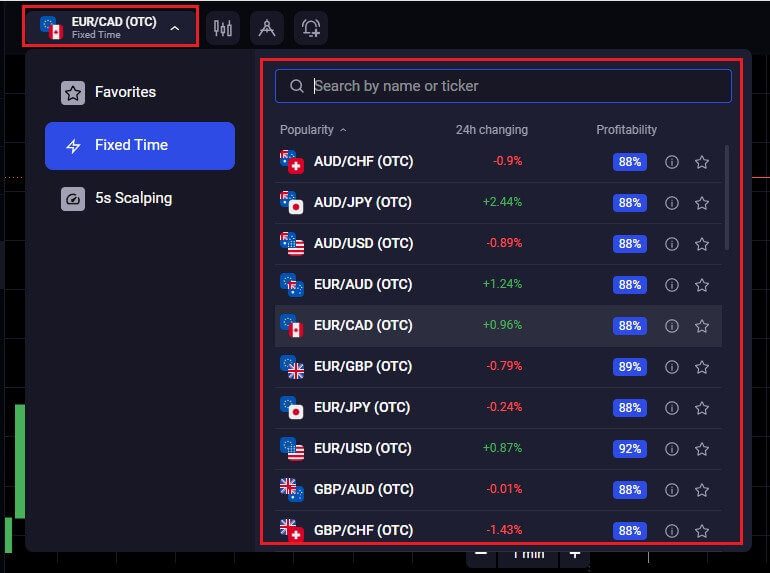
Step 2: Select the Expiration Time:
Enter the desired time for expiration. The deal will be deemed closed (finished) at the expiration period, at which point the outcome will be automatically calculated.

Step 3: Determine the Investment Amount:
Enter the amount of the stake you want to play. It is advised that you begin with modest trades to gauge the market and gain comfort.
 Step 4: Examine the chart’s price movement and create a forecast:
Step 4: Examine the chart’s price movement and create a forecast:Select "Higher" in the case of a call and "Lower" in the case of a put. The striking price represents the asset’s value at the beginning of the contract.

Step 5: Monitor Trade Progress:
The platform will automatically calculate the result based on the asset’s price movement once the trade approaches the chosen expiry period. Should your forecast prove accurate, you will be paid out; if not, you may lose the money you invested.
 Trading History
Trading History
Frequently Asked Questions (FAQ)
What is the minimum investment amount to open a trade?
To begin trading on Binolla, you must deposit a minimum of $1.
How does a multiplier work?
You can use a multiplier in CFD trading to help you manage a position larger than the capital invested in it. Consequently, there will be a rise in both possible rewards and hazards. A trader can achieve returns on investment equal to $1,000 with just $100. However, remember that the same applies to potential losses as they will also be increased several times.
Which time of day is ideal for trading?
The best time to trade depends on your trading strategy and other factors. We suggest that you pay attention to the market timetable since the overlap of the American and European trading sessions makes prices more dynamic in currency pairs such as EUR/USD. You should also keep an eye on market news that could affect the movement of your chosen asset. Inexperienced traders who don’t follow the news and don’t understand why prices fluctuate are better off not trading when prices are very dynamic.
In summary: Using Binolla’s Trading Platform to Trade Smoothly
You must make a deposit on the platform to access the different investment options and financial transactions available on Binolla. This tutorial will demonstrate how to use Binolla’s sophisticated financial ecosystem to accomplish it safely and easily. To guarantee the security of your transactions, safeguard your account credentials and personal data. Then, take advantage of the benefits of a digital finance platform that prioritizes ease and innovation.A dynamic and possibly lucrative method of trading binary options in financial markets is provided by Binolla to traders. To be successful in this quest, traders must master the fundamentals, implement winning methods, and employ appropriate risk management practices. They will be able to trade with confidence and achieve their trading objectives thanks to this.