How to Register and Trade Binary Options at Binolla
Binary options trading is a financial instrument that offers a straightforward way to speculate on the price movement of various assets. It allows traders to predict whether the price of an asset will rise or fall within a specified time frame. This comprehensive guide aims to provide a step-by-step walkthrough for beginners interested in registering and trading binary options.

Registering an Account on Binolla: A Step-by-Step Guide
Registering for a Trading Account on Binolla using Email
1. First, launch your favorite browser and go to the Binolla website.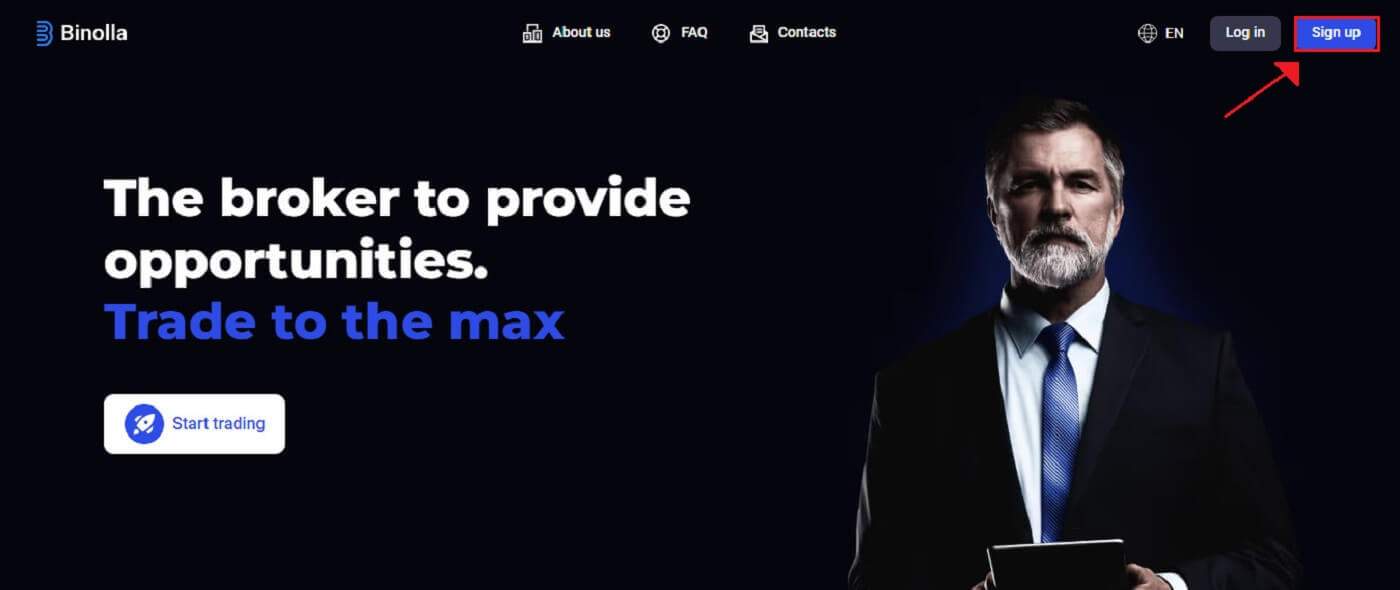
2. On the Binolla homepage, enter your Email (1), and set up your Password (2). Then, read the Terms of Service and accept them (3), and click "Create an account" (4).
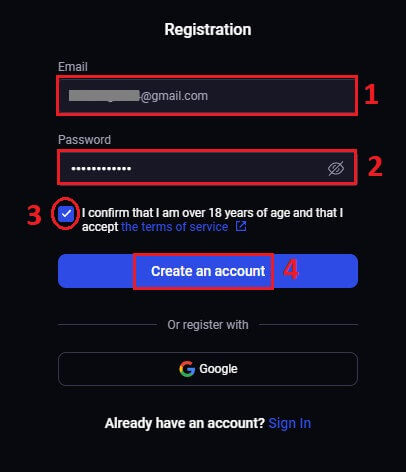
3. Congratulations! You’ve opened a Binolla account successfully.

$100 is available in your demo account. Binolla offers its users a demo account, which is a risk-free setting for practicing trading and getting acquainted with the features of the platform. These trial accounts are a great way to practice trading before you start trading real funds, so they’re perfect for both novice and experienced traders.
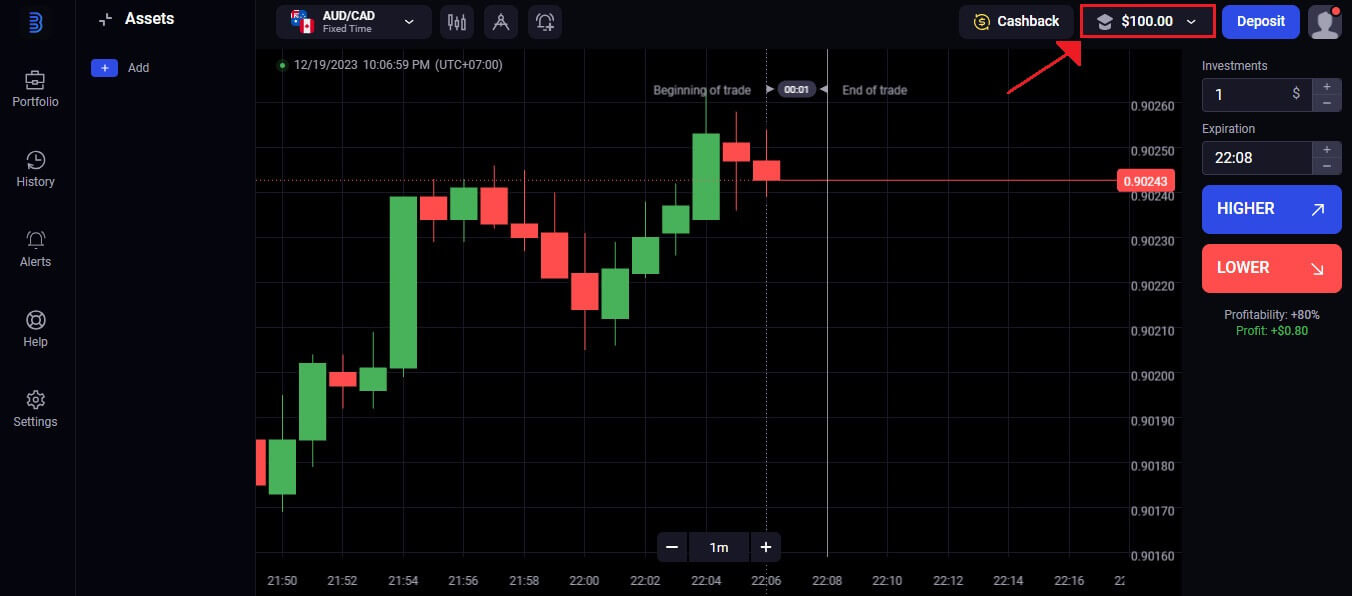
By selecting the "Deposit" option, you can quickly transition to a real trading account once you feel comfortable enough to trade. You can now deposit money on Binolla and begin trading with real money, which is an exciting and gratifying stage in your trading career.
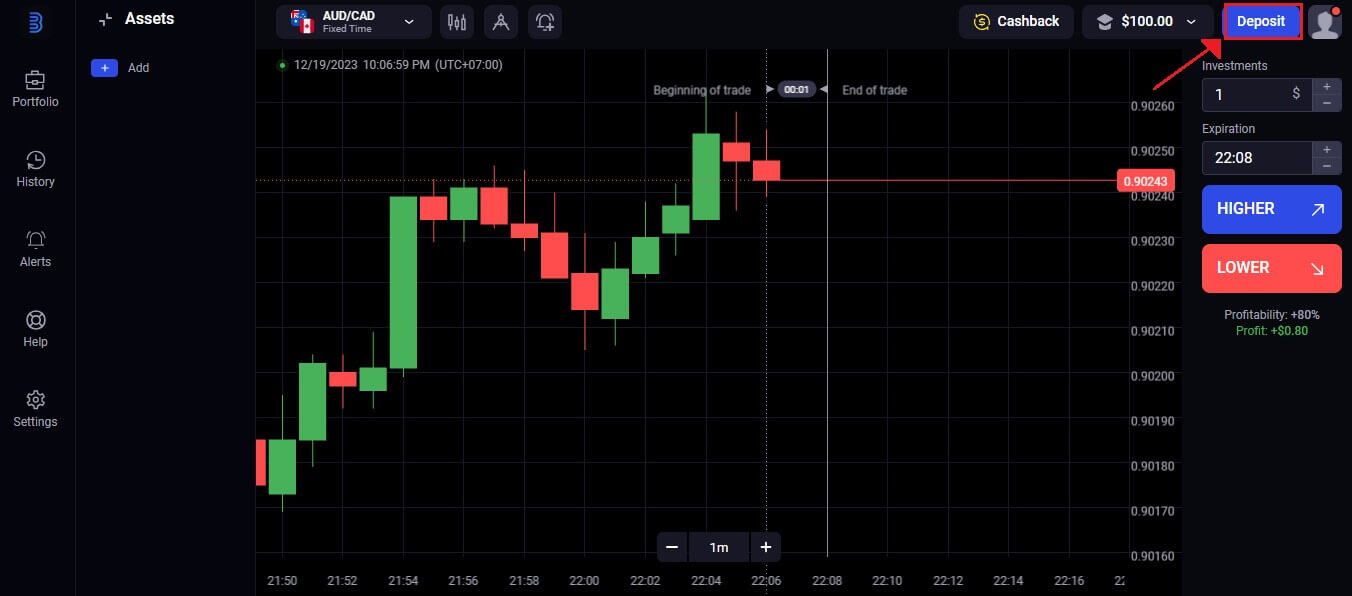
Registering for a Trading Account on Binolla using Google
1. Open your preferred browser and navigate to the Binolla website.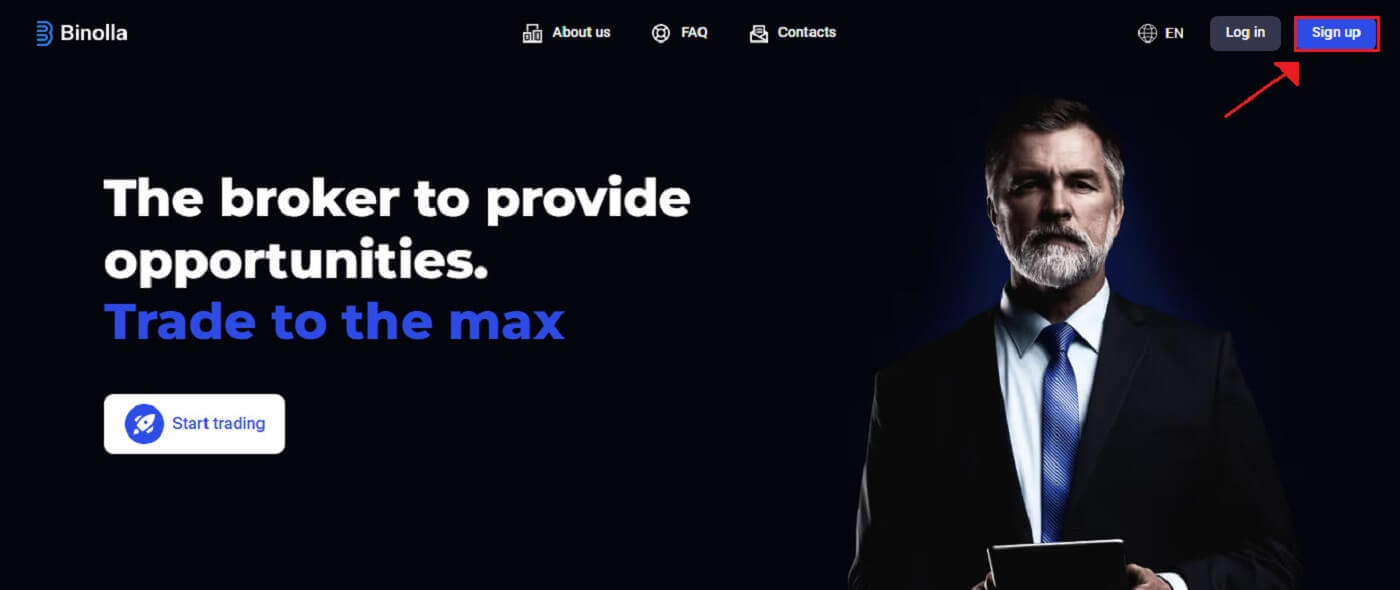
2. Select Google from the menu.
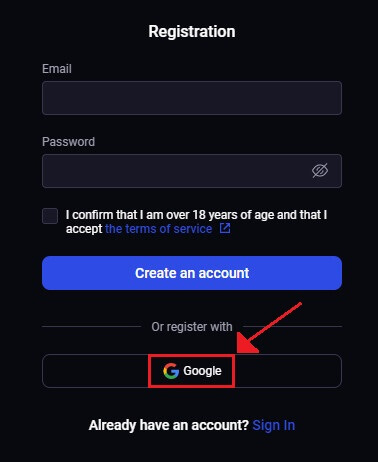
3. After that, the Google login screen will open. To continue, enter the email address you used to register, then click [Next].
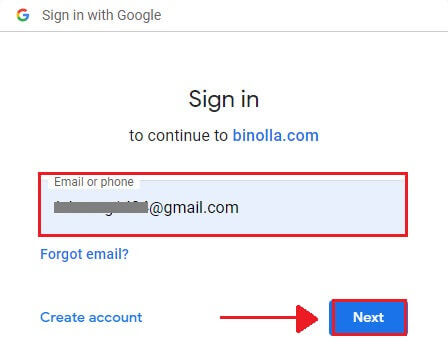
4. After entering the [Password] for your Google Account, click [Next].
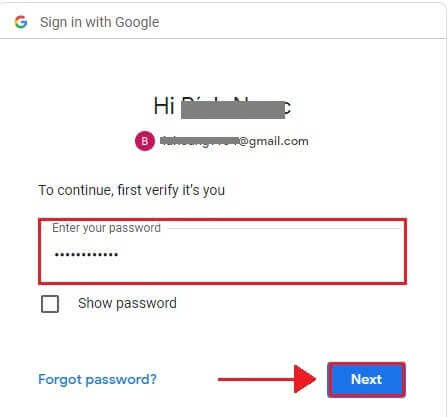
5. Congratulations! You’ve successfully signed up for a Binolla Google account. After that, you’ll be sent to your Binolla trading.
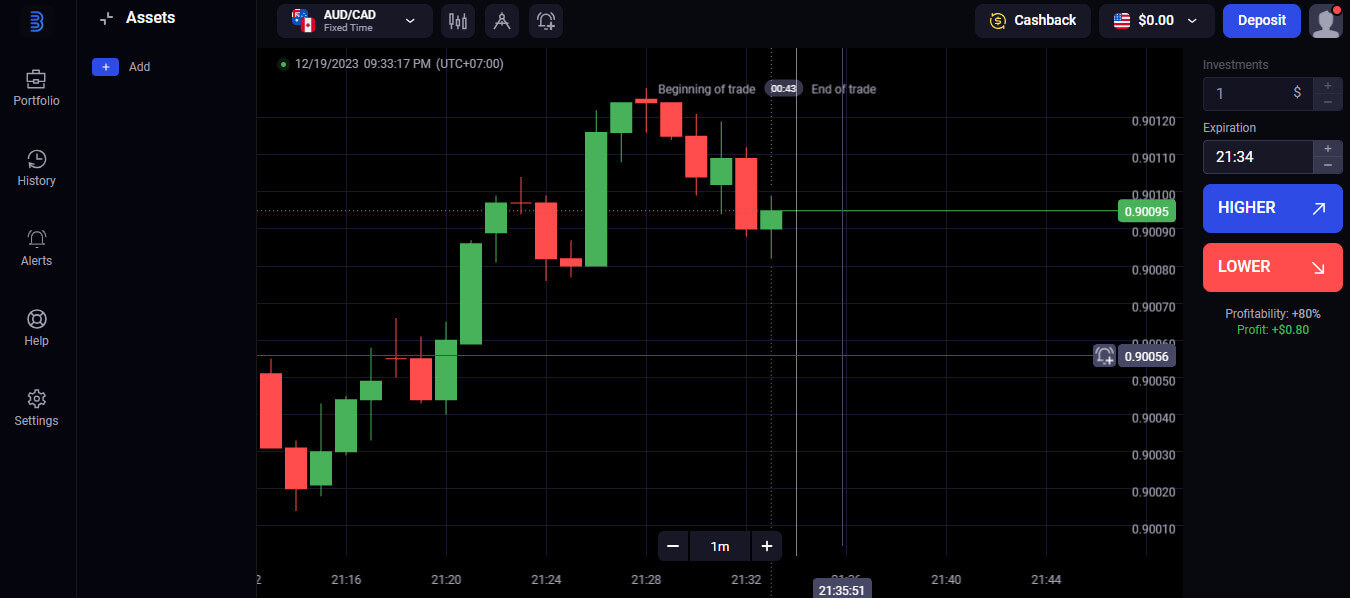
Registering for a Binolla Trading Account via the Mobile Web Version
1. To get started, unlock your smartphone and open your favorite mobile browser. Regardless of the browser—Firefox, Chrome, Safari, or another one.2. Visit the mobile website for Binolla. This link will take you to the Binolla mobile website, where you may begin creating an account. Click "Sign up".
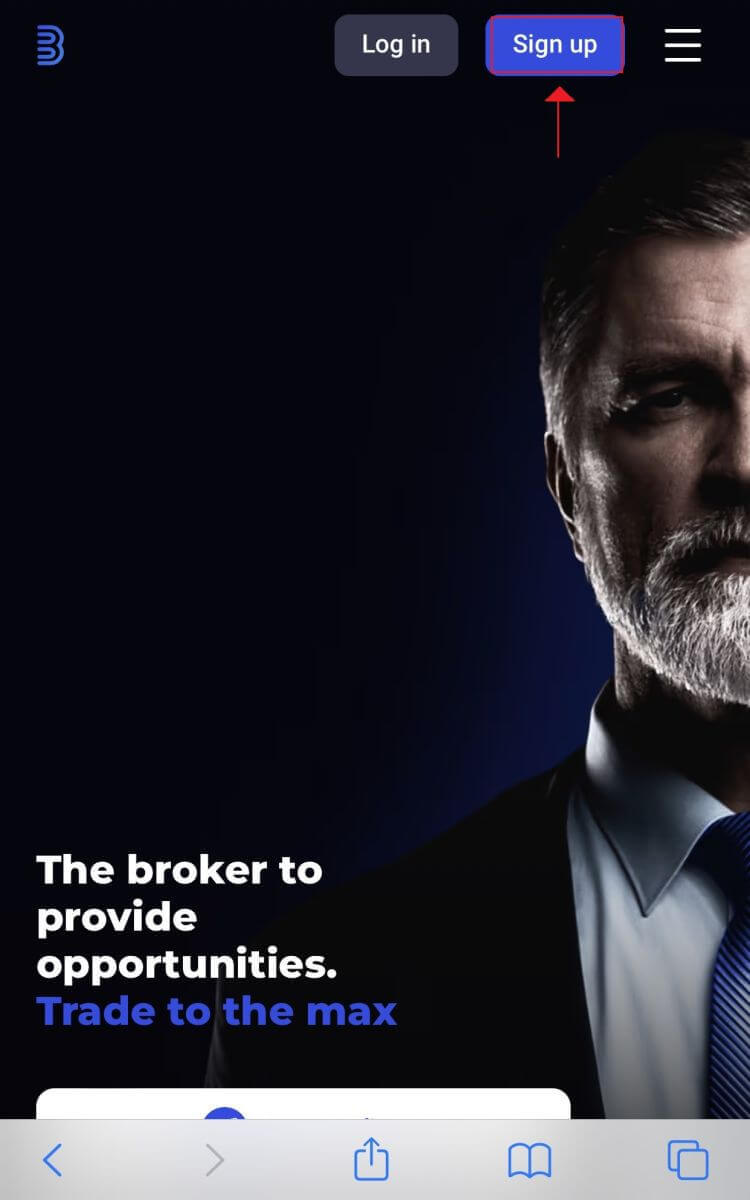
3. Giving Your Personal Information. To create your Binolla account, you must fill out the registration page with your personal information. Usually, these consist of:
1. Email Address: Please enter a working email address that you can access.
2. Password: For increased security, use a strong password that consists of a mix of letters, numbers, and special characters.
3. Go over and accept Binolla’s privacy policy.
4. Press the "Create an Account" button in blue.
If you’d rather, you can also register using your Google account.
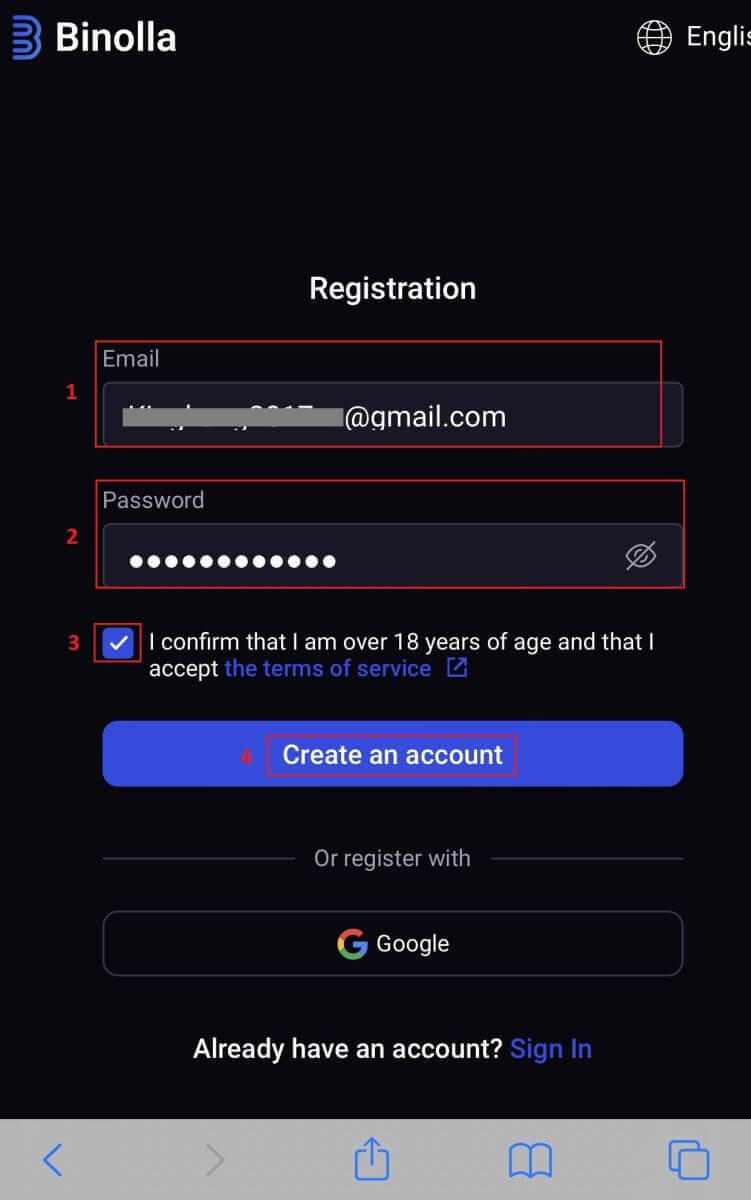
4. Best wishes! You’ve successfully created a Binolla account by using the mobile website. Spend some time utilizing the platform’s features, interacting with other users, and making the most of your internet experience.
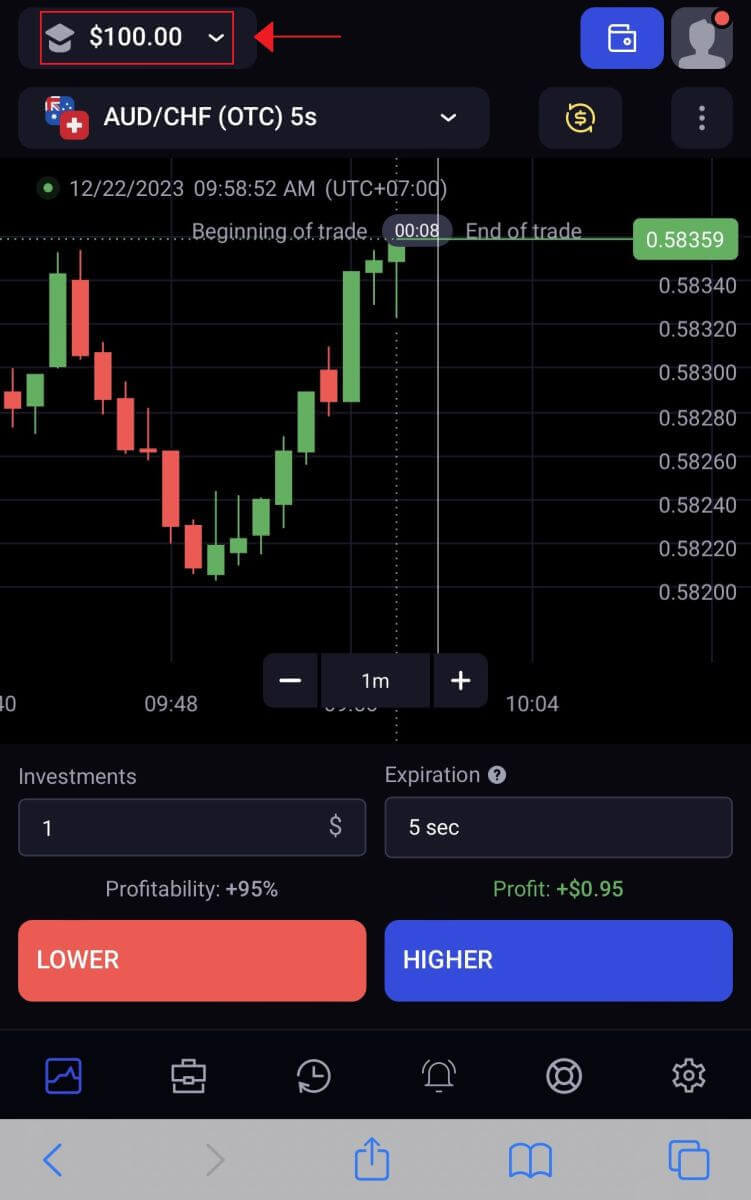
The trading platform’s mobile web version is identical to its desktop online counterpart. As a result, trading and money transfers won’t present any issues.
Frequently Asked Questions (FAQ)
How do I reset my demo account?
If your balance falls below $10,000, you can always reset your practice account for free. This account must be chosen first.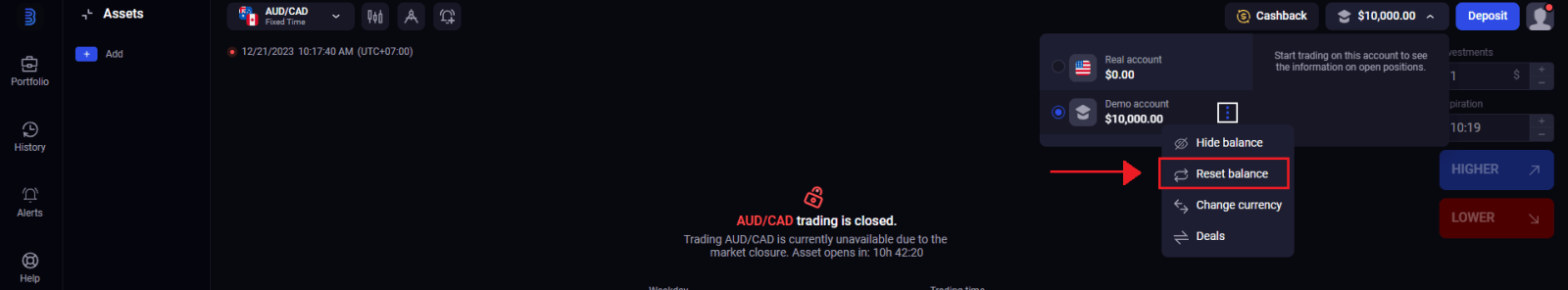
How can I secure my account?
Make use of two-step authentication to safeguard your account. The platform will ask you to enter a unique code supplied to your email address each time you log in. This can be turned on in Settings.
How do I switch between a demo account and a real account?
Click on your balance in the upper-right corner to switch between accounts. Verify that the trading room is where you are. Your practice account and your real account are shown on the screen that opens. To activate the account, click on it.

Now you can use it to trade.
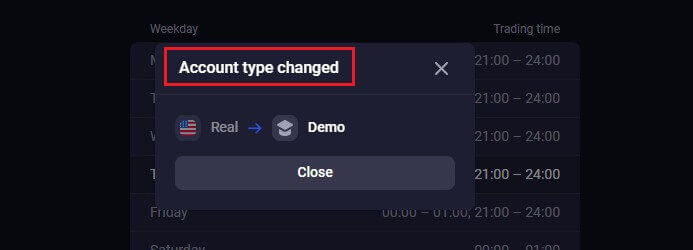
How much money can I make on the demo account?
The trades you make on a demo account are not profitable. You get virtual money and execute virtual trades on a demo account. It is solely intended to be used for training. You must deposit money into a real account to trade with real money.How to Trade Binary Options on Binolla
What is an Asset on Binolla?
A financial instrument utilized in trading is called an asset. Every trade is predicated on the chosen asset’s price dynamics. Binolla provides assets such as cryptocurrencies.To select an asset for trading, take the following actions:
1. To view the available assets, click the asset section located at the top of the platform.
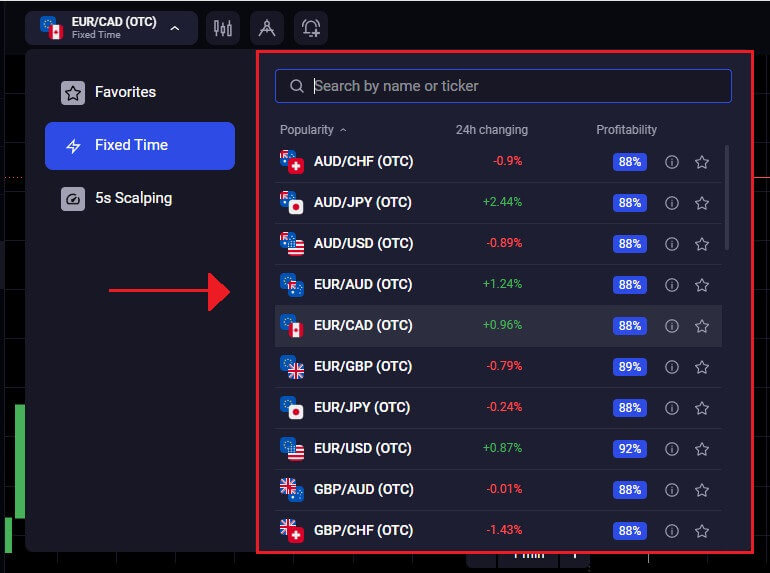
2. Trading on several assets at once is possible. Directly from the asset area, click the "+" button. Your selection of assets will accumulate.

How to Trade Binary Options on Binolla?
Binolla gives traders an easy-to-use trading platform so they can execute binary options trades effectively.Step 1: Choose an Asset:
The profitability of the asset is indicated by the percentage next to it. In the event of success, the bigger the percentage, the greater your benefit.
The profitability of certain assets might change during the day based on the state of the market and the time a trade expires.
Every trade ends with the profit that was shown at the beginning.
From the drop-down list on the dashboard’s left side, choose the desired asset.
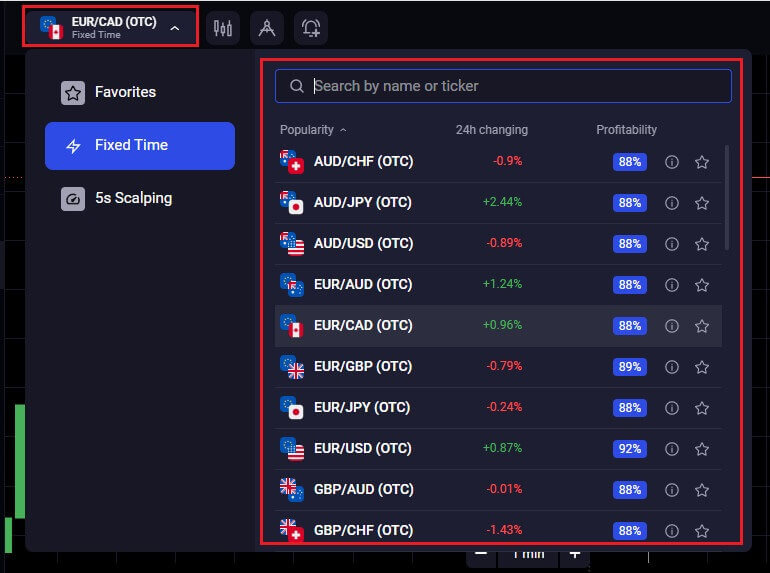
Step 2: Select the Expiration Time:
Enter the desired time for expiration. The deal will be deemed closed (finished) at the expiration period, at which point the outcome will be automatically calculated.

Step 3: Determine the Investment Amount:
Enter the amount of the stake you want to play. It is advised that you begin with modest trades to gauge the market and gain comfort.
 Step 4: Examine the chart’s price movement and create a forecast:
Step 4: Examine the chart’s price movement and create a forecast:Select "Higher" in the case of a call and "Lower" in the case of a put. The striking price represents the asset’s value at the beginning of the contract.

Step 5: Monitor Trade Progress:
The platform will automatically calculate the result based on the asset’s price movement once the trade approaches the chosen expiry period. Should your forecast prove accurate, you will be paid out; if not, you may lose the money you invested.
 Trading History
Trading History
How to use Charts and indicators on Binolla
Binolla provides traders with an extensive range of tools that enable them to gain useful insights and analytical capabilities. This tutorial will go over how to use the Binolla platform’s charts and indicators effectively. You may improve your entire trading experience and make well-informed trading decisions by utilizing these resources.Charts
You may create all of your settings directly on the chart using the Binolla trading software. Without losing sight of the price action, you may adjust parameters, add indicators, and define order information in the box on the left-side panel.
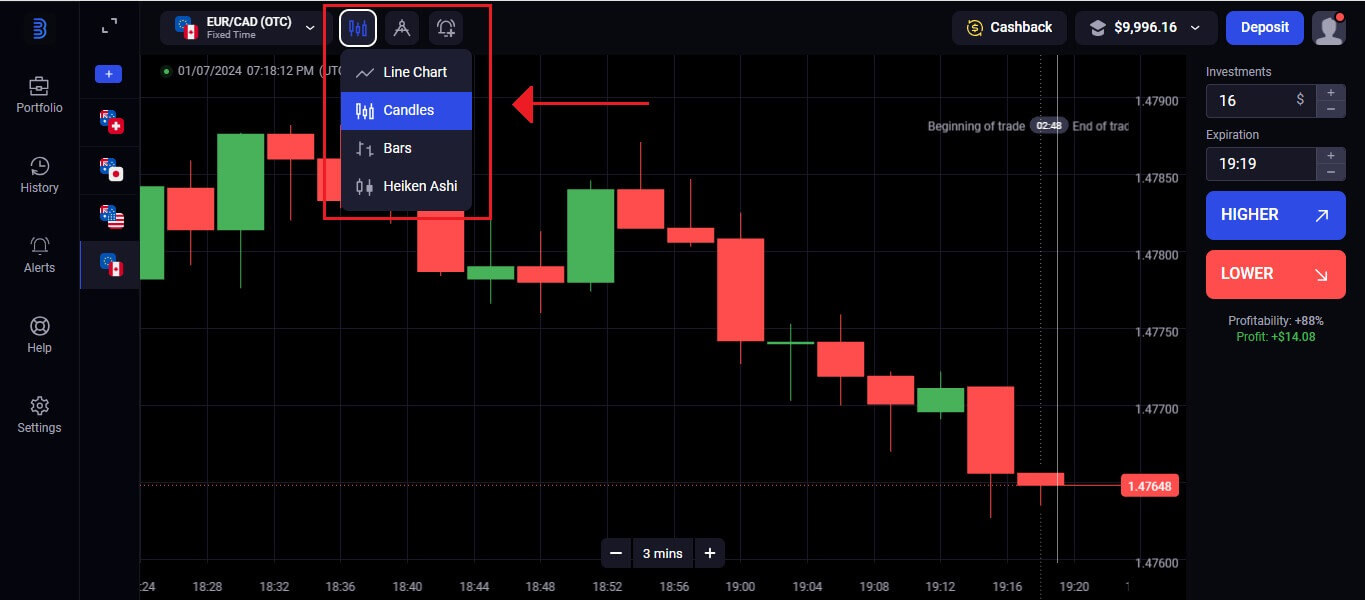 Their types of lines, candles, bars, and Heikin-ashi can be customized. The bottom corner of the screen allows you to set up time frames ranging from one second to one day for Heikin-ashi and bar and candle charts.
Their types of lines, candles, bars, and Heikin-ashi can be customized. The bottom corner of the screen allows you to set up time frames ranging from one second to one day for Heikin-ashi and bar and candle charts. Indicators
IndicatorsUse widgets and indicators to do an in-depth chart study. Those include drawing, trend indicators, and oscillators.

Frequently Asked Questions (FAQ)
Which time of day is ideal for trading?
The best time to trade depends on your trading strategy and other factors. We suggest that you pay attention to the market timetable since the overlap of the American and European trading sessions makes prices more dynamic in currency pairs such as EUR/USD. You should also keep an eye on market news that could affect the movement of your chosen asset. Inexperienced traders who don’t follow the news and don’t understand why prices fluctuate are better off not trading when prices are very dynamic.
How does a multiplier work?
You can use a multiplier in CFD trading to help you manage a position larger than the capital invested in it. Consequently, there will be a rise in both possible rewards and hazards. A trader can achieve returns on investment equal to $1,000 with just $100. However, remember that the same applies to potential losses as they will also be increased several times.
What is the minimum investment amount to open a trade?
To begin trading on Binolla, you must deposit a minimum of $1.
In summary: Using Binolla to Start a Successful Online Trading Journey
Opening a trading account is the first thrilling step in starting an online trading journey with Binolla. This account provides a window of opportunity to investigate a variety of financial instruments and marketplaces. The dedication of this platform to security, openness, and intuitive functionality is indicative of your well-considered decision.Using Binolla to trade binary options gives traders a dynamic chance to participate in the financial markets and make money. Equipped with a basic comprehension of trading principles, efficacious tactics, and appropriate risk mitigation, traders can traverse the platform with assurance and strive to achieve their trading goals. By using Binolla’s cutting-edge platform and this thorough guidance, you can set yourself up for success in online trading and make wise investment choices that promote growth and prosperity in this dynamic market.


