How to Start Binolla Trading in 2024: A Step-By-Step Guide for Beginners

How to Create an Account on Binolla
How to Create a Trading Account via Email on Binolla
1. First, launch your favorite browser and go to the Binolla website.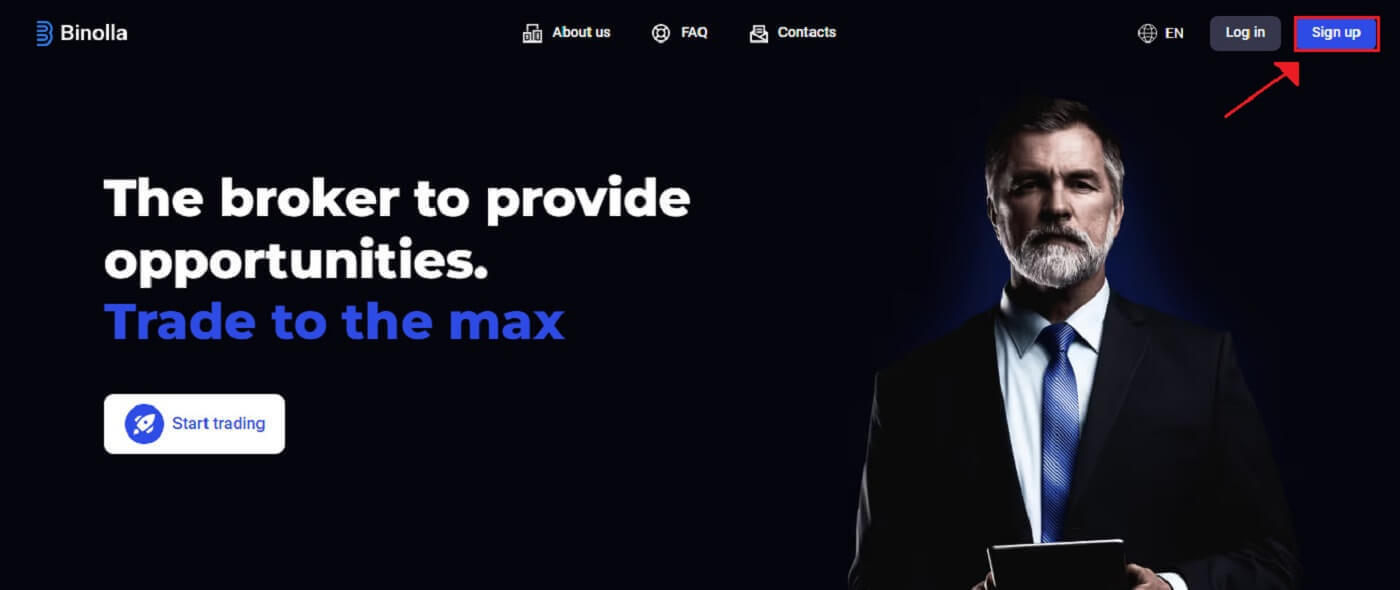
2. On the Binolla homepage, enter your Email (1), and set up your Password (2). Then, read the Terms of Service and accept them (3), and click "Create an account" (4).
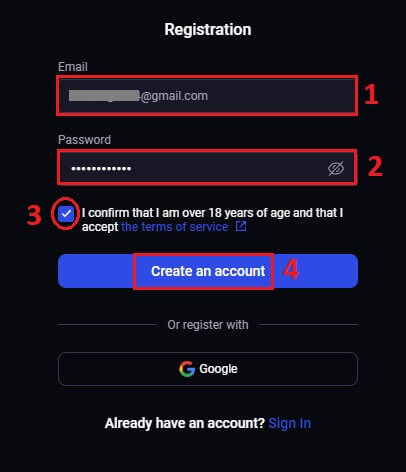
3. Congratulations! You’ve opened a Binolla account successfully.
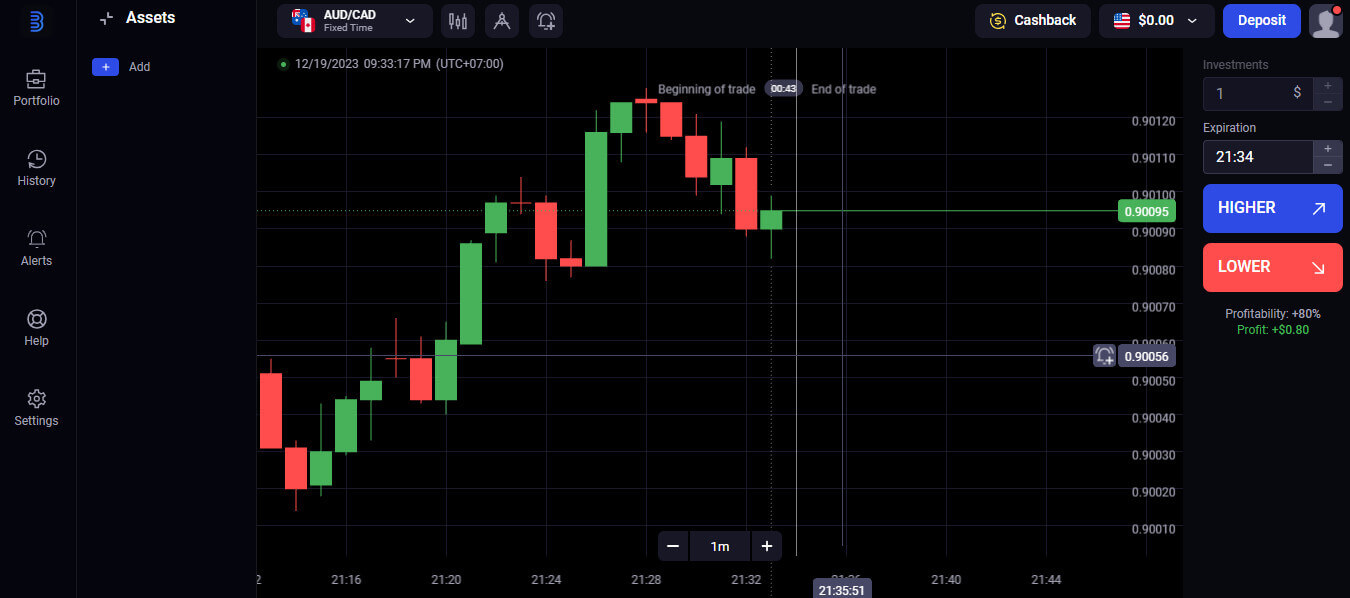
$100 is available in your demo account. Binolla offers its users a demo account, which is a risk-free setting for practicing trading and getting acquainted with the features of the platform. These trial accounts are a great way to practice trading before you start trading real funds, so they’re perfect for both novice and experienced traders.
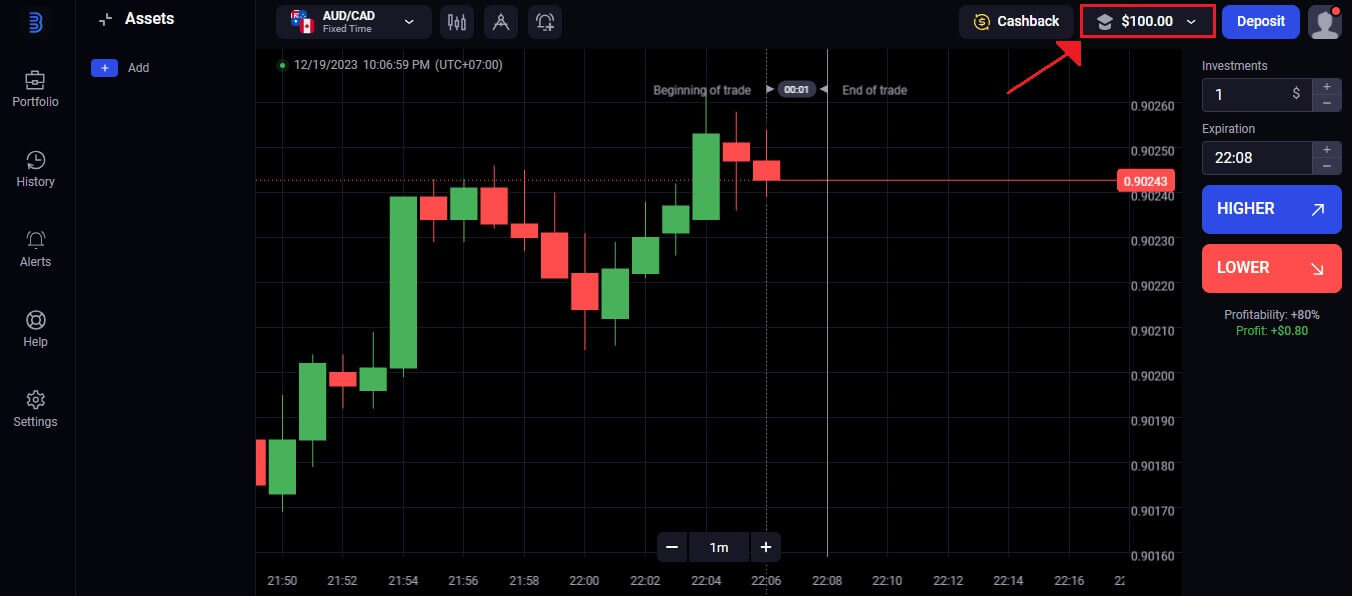
By selecting the "Deposit" option, you can quickly transition to a real trading account once you feel comfortable enough to trade. You can now deposit money on Binolla and begin trading with real money, which is an exciting and gratifying stage in your trading career.
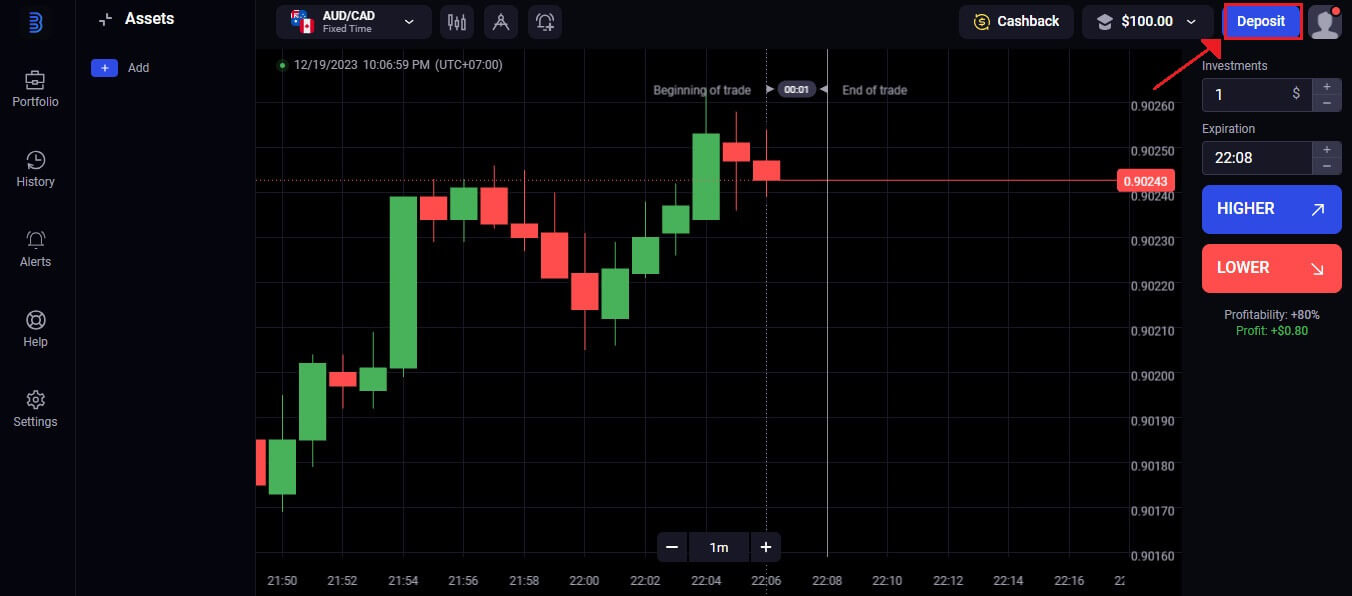
How to Create a Trading Account via Google on Binolla
1. Open your preferred browser and navigate to the Binolla website.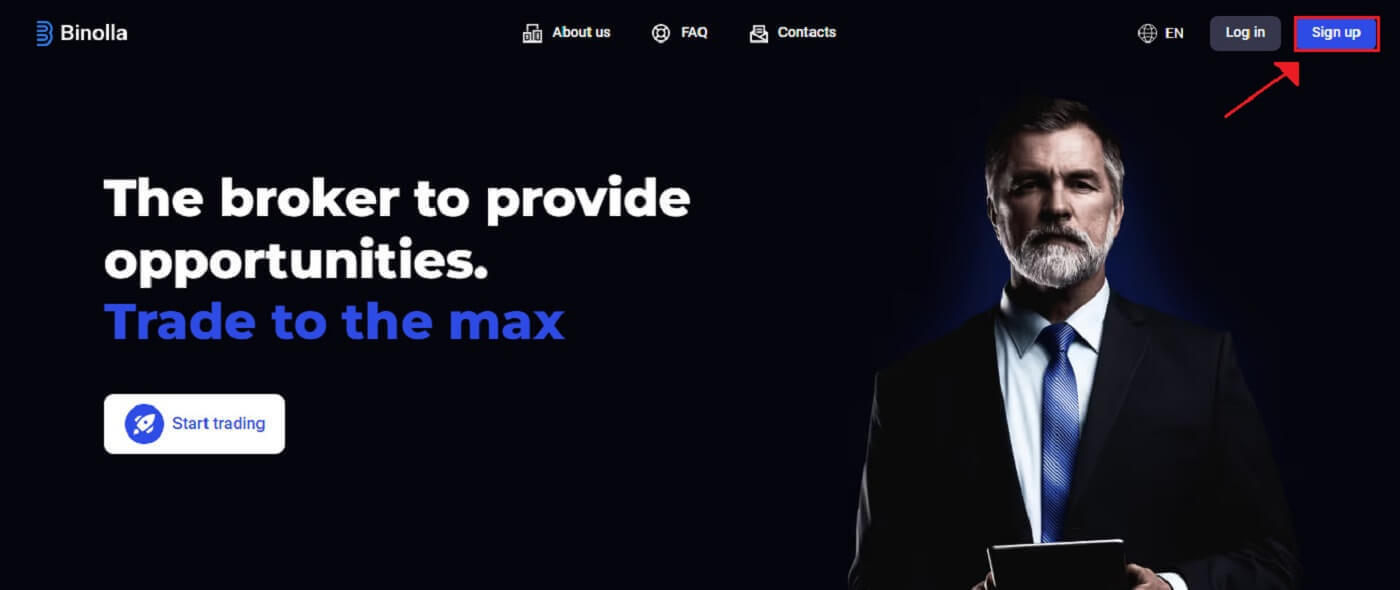
2. Select Google from the menu.
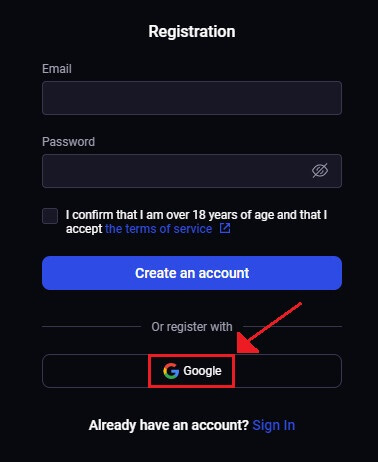
3. After that, the Google login screen will open. To continue, enter the email address you used to register, then click [Next].
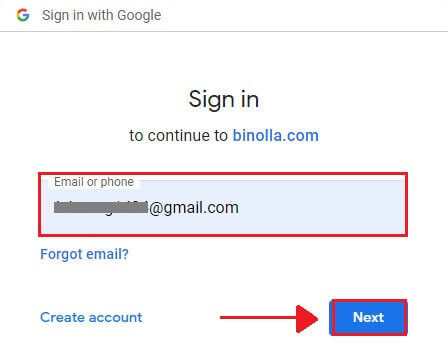
4. After entering the [Password] for your Google Account, click [Next].
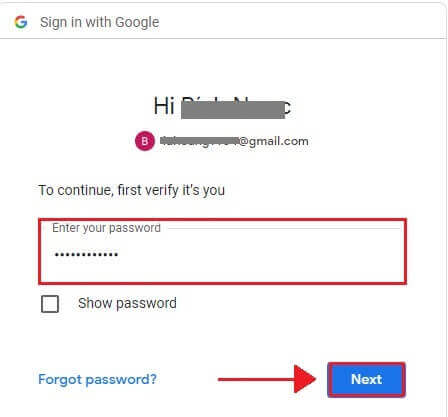
5. Congratulations! You’ve successfully signed up for a Binolla Google account. After that, you’ll be sent to your Binolla trading.
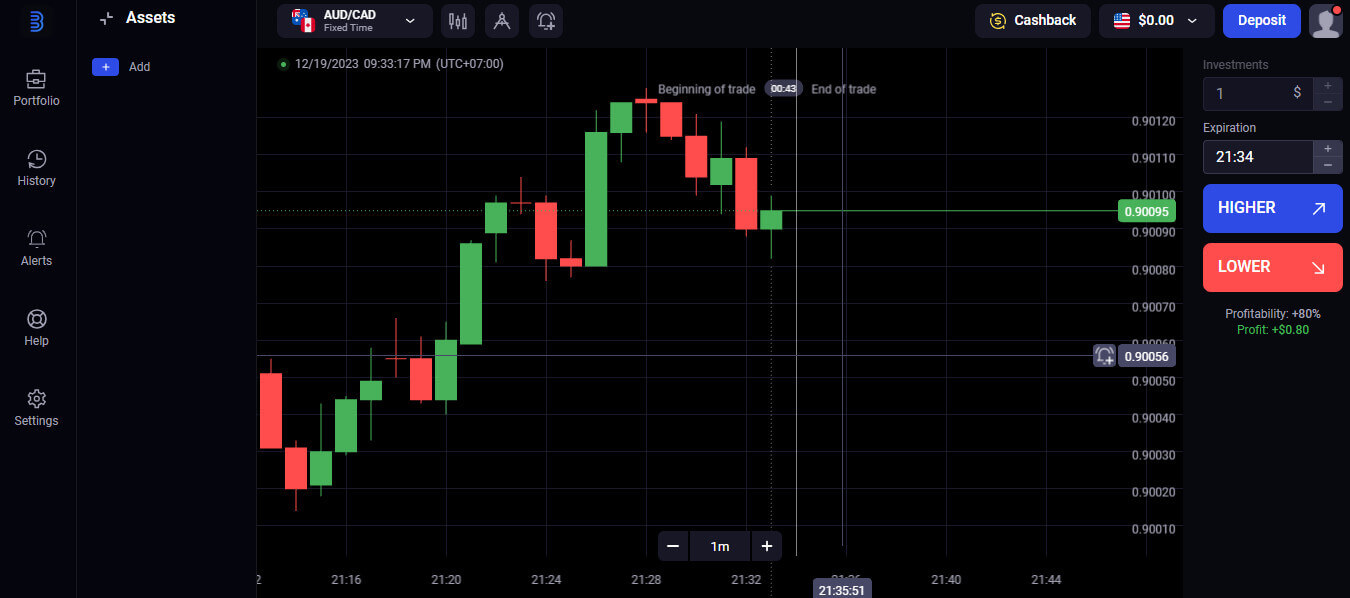
Creating an Binolla Trading Account on the Mobile Web Version
1. To get started, unlock your smartphone and open your favorite mobile browser. Regardless of the browser—Firefox, Chrome, Safari, or another one.2. Visit the mobile website for Binolla. This link will take you to the Binolla mobile website, where you may begin the process of creating an account. Click "Sign up".
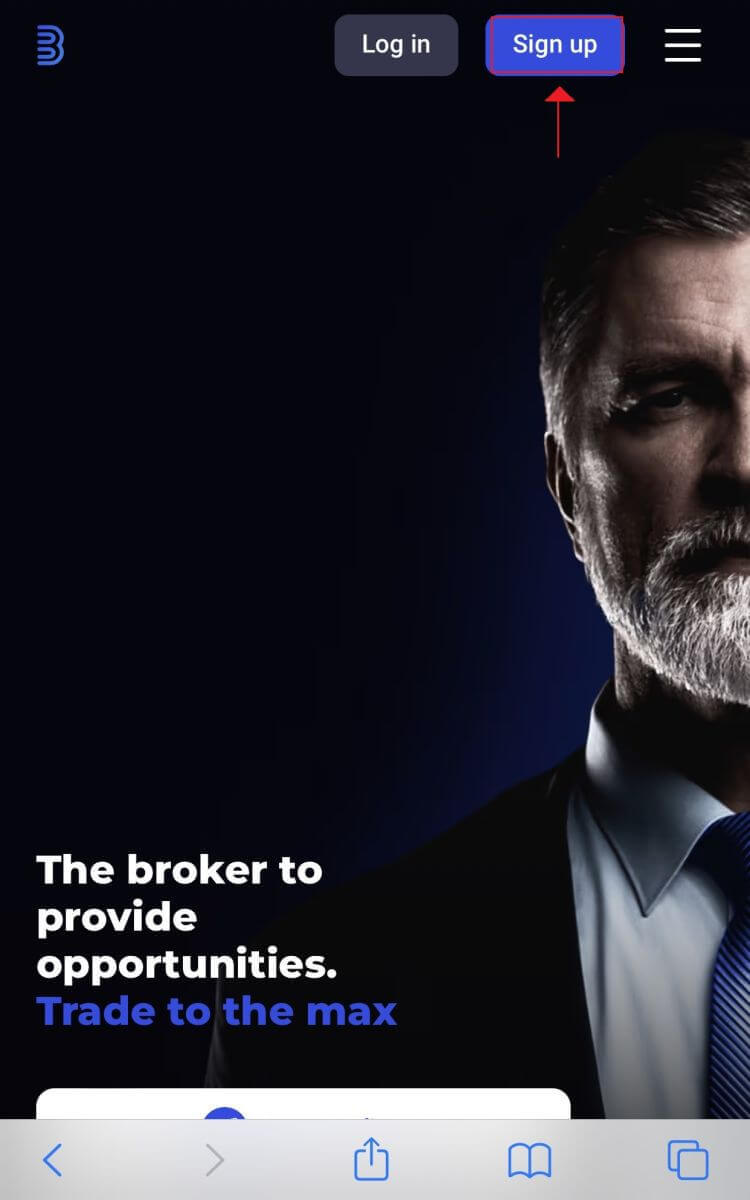
3. Giving Your Personal Information. To create your Binolla account, you must fill out the registration page with your personal information. Usually, these consist of:
1. Email Address: Please enter a working email address that you can access.
2. Password: For increased security, use a strong password that consists of a mix of letters, numbers, and special characters.
3. Go over and accept Binolla’s privacy policy.
4. Press the "Create an Account" button in blue.
If you’d rather, you can also register using your Google account.
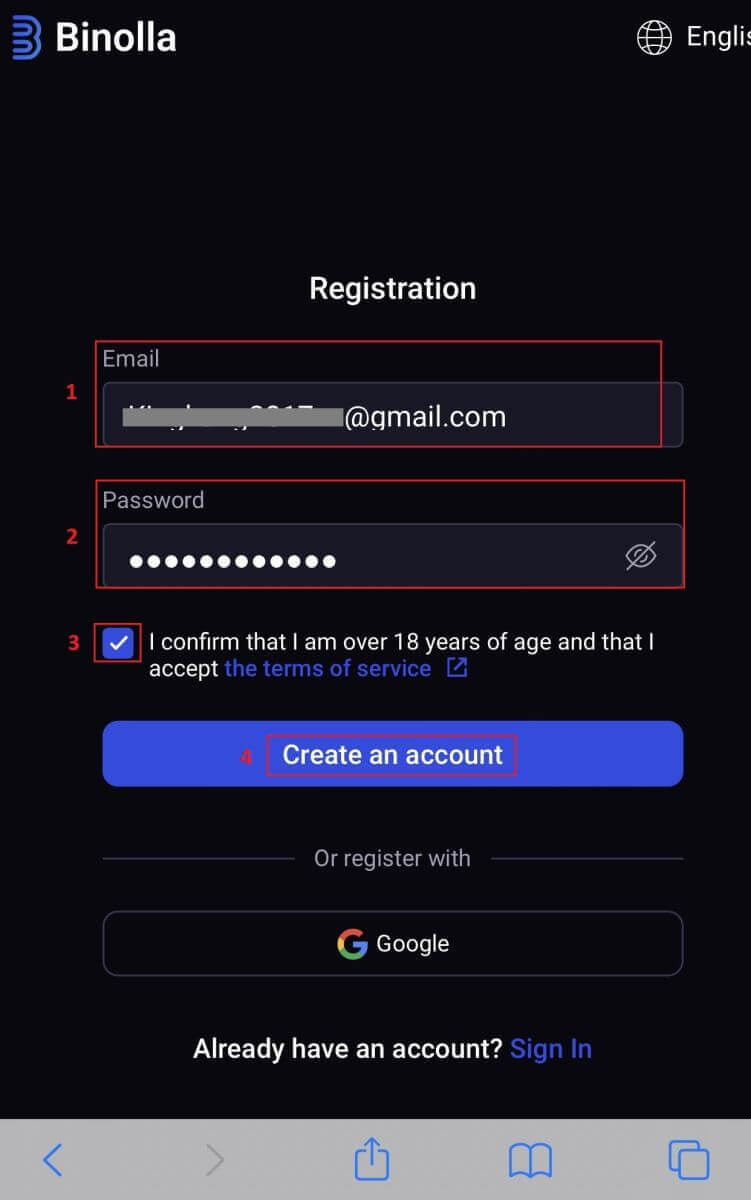
4. Best wishes! You’ve successfully created a Binolla account by using the mobile website. Spend some time utilizing the platform’s features, interacting with other users, and making the most of your internet experience.
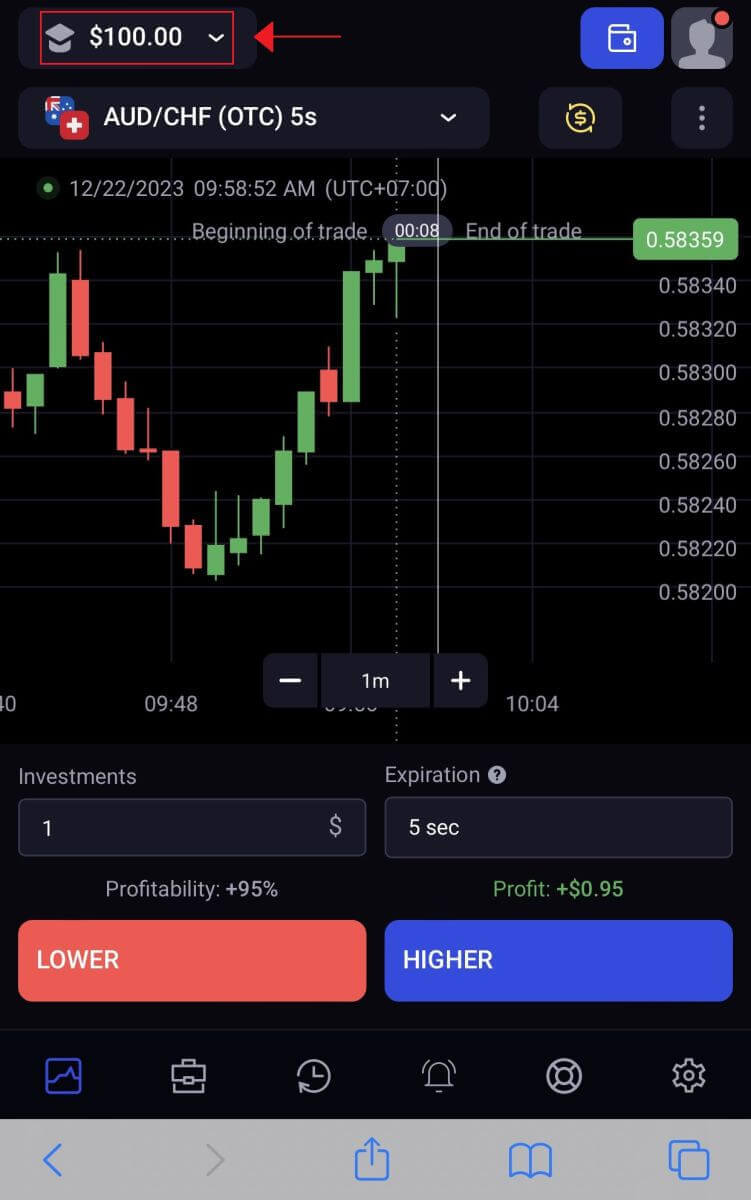
The trading platform’s mobile web version is identical to its desktop online counterpart. As a result, trading and money transfers won’t present any issues.
What are the steps for verifying a Binolla account?
How can I authenticate my account on Binolla?
Register or Log inBinolla Verification is necessary in order to utilize the platform as a licensed user and withdraw the money you have gained from trading. To begin the simple procedure, log into the account. You can also make an account with your email address or chosen social media account if you’re not already a member.
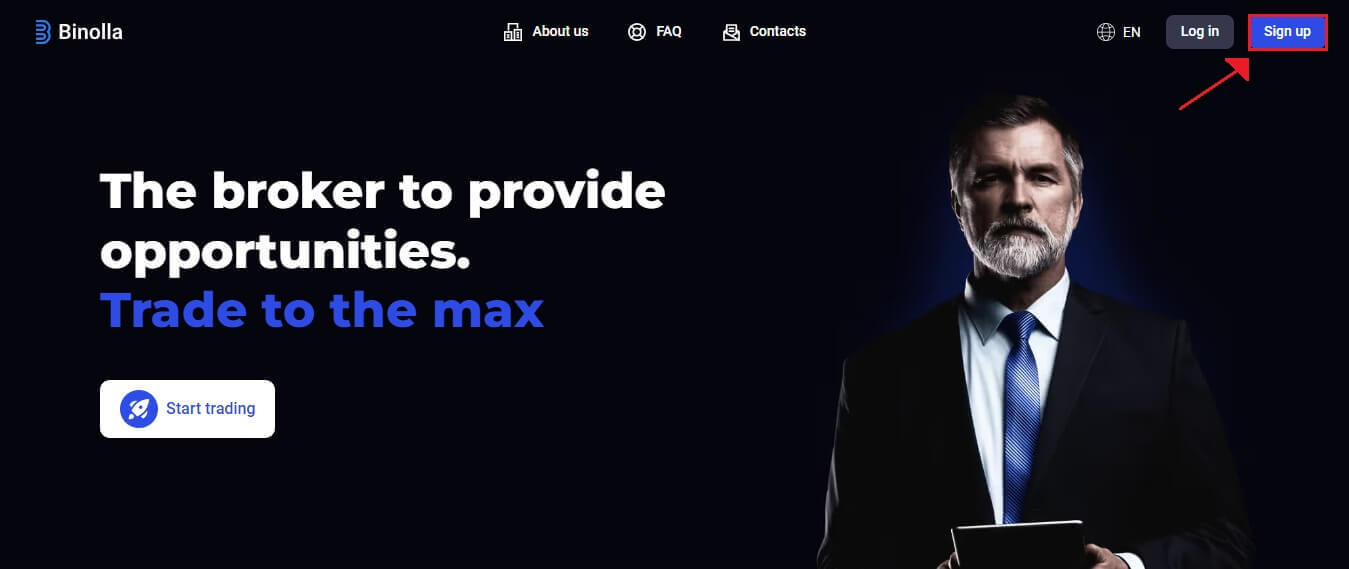
Email address verification
1. Find the "Profile" area of the platform after logging in.
2. To finish the validation of your email address, enter "Confirm".
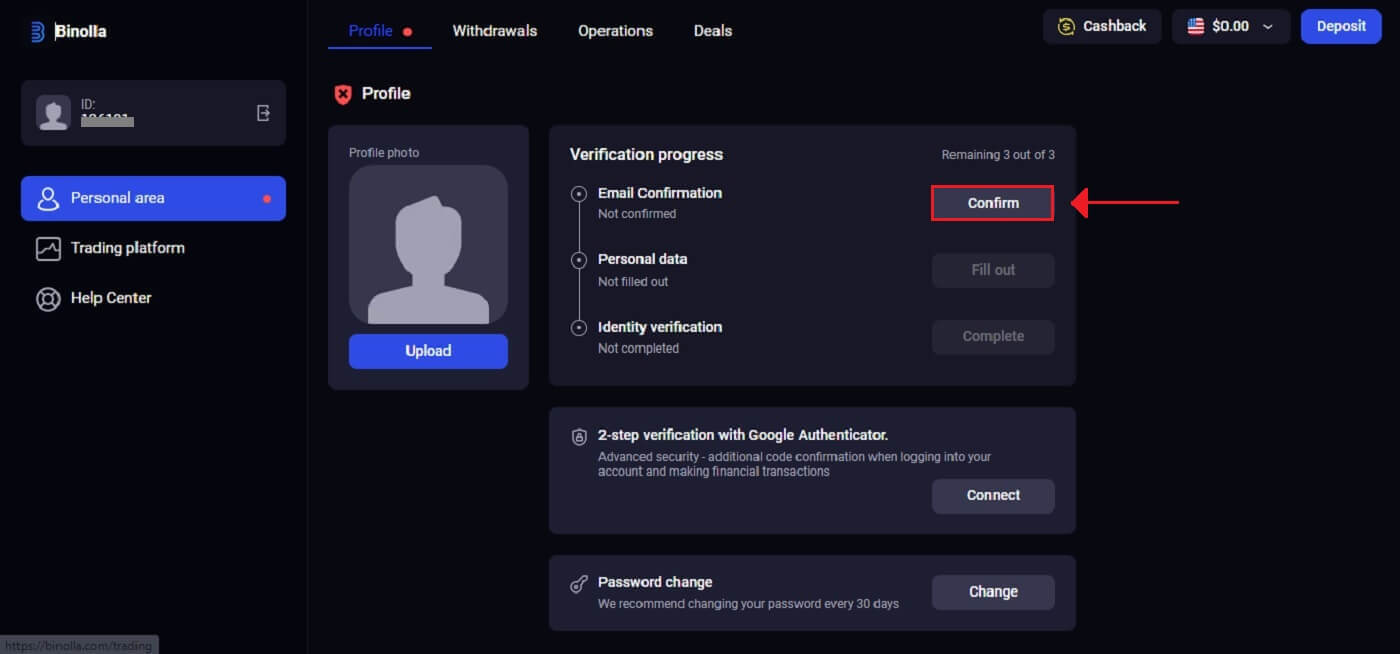
3. Enter the 6-digit code sent to your email.
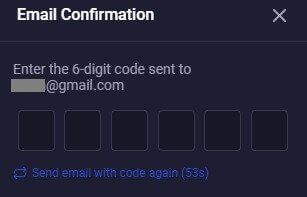
4. The process of verifying emails has finished. If you do not receive a confirmation email from us at all, send an email to [email protected] using the email address you used on the platform. We will manually verify your email.
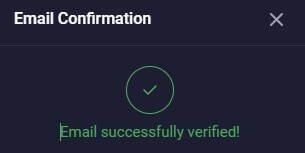
Personal Data
Binolla will walk you through the verification procedure, which can require providing other paperwork in addition to personal details like your full name, birthdate, city, and more.1. On the Personal data option, click "Fill out".
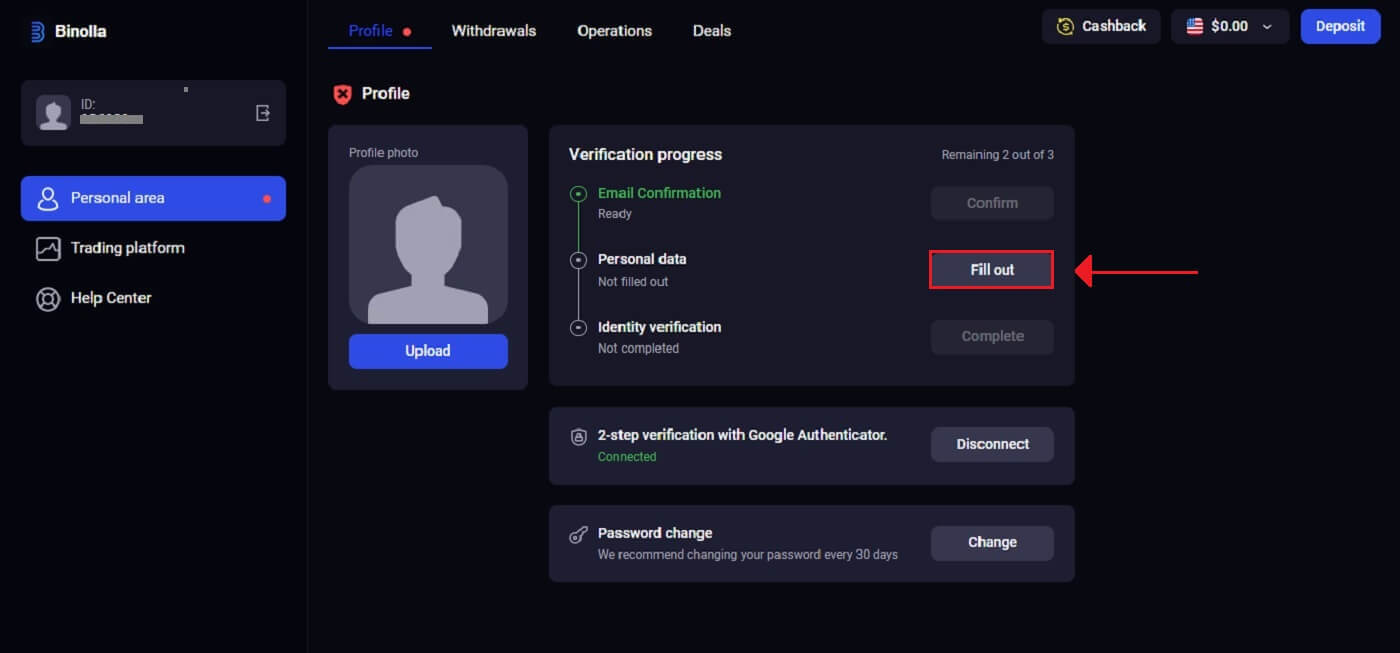
2. Enter your information as it appears on your identity document and click "Save".
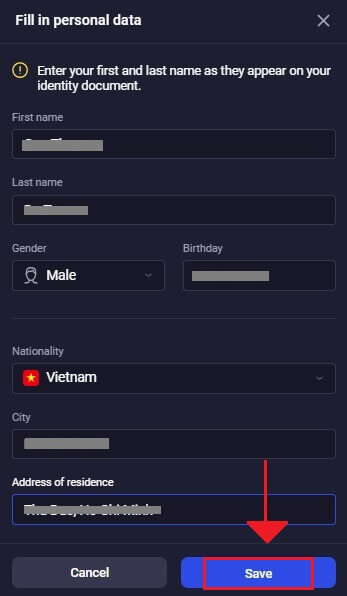
3. Successful data saving.
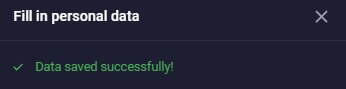
Identity verification
1. Click "Complete" under the Identity verification option.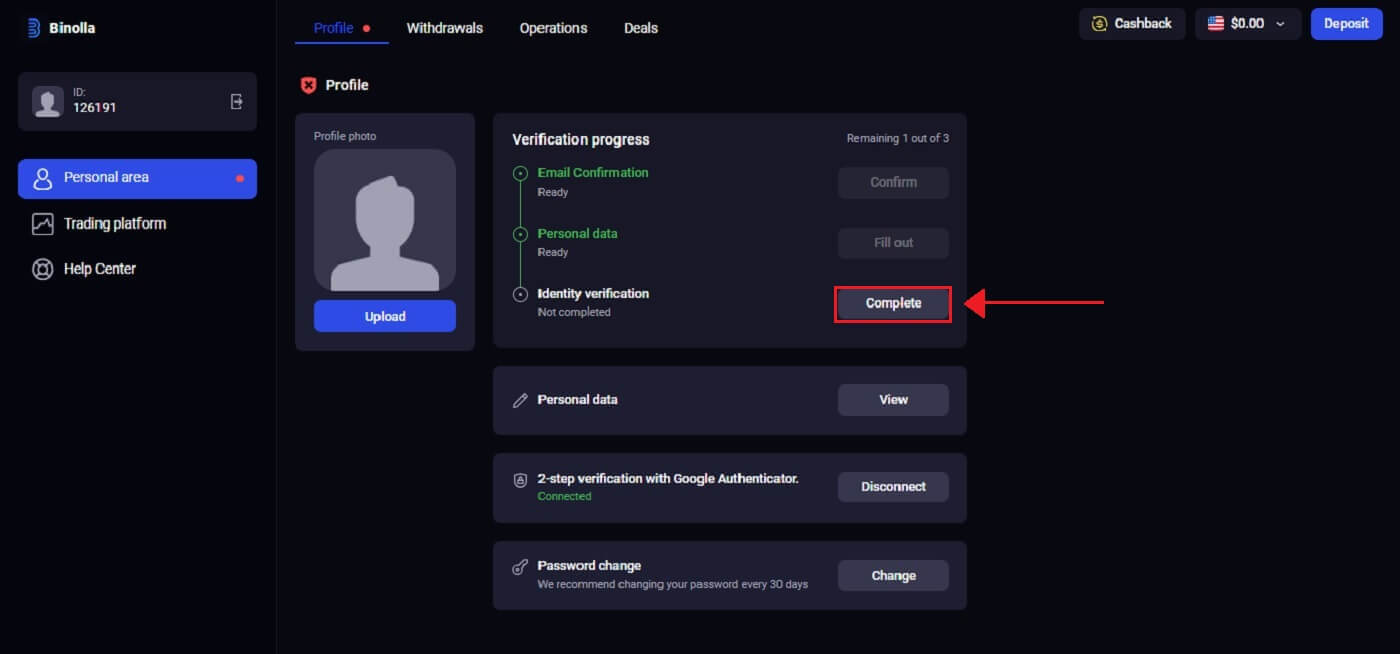
2. Binolla requests your phone number, identity (such as a passport, ID card, or driver’s license), and potentially further paperwork. Click "Start verification".
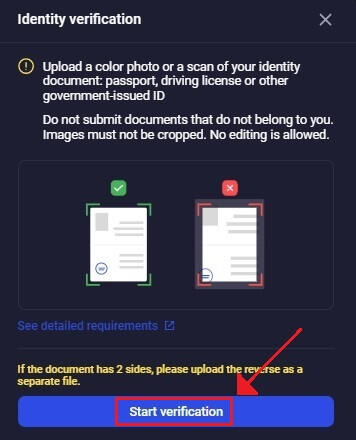
3. Choose "Add a file" to upload a document.
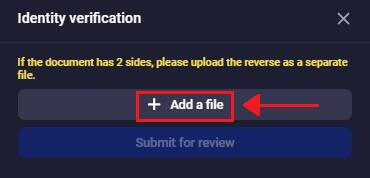
4. Select the appropriate section of your profile, upload your file, and then click "Submit for review".
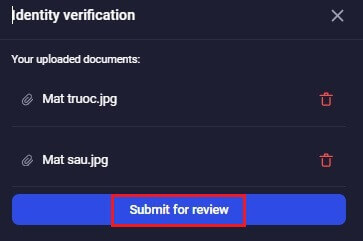
5. Binolla’s verification staff will examine your details after you submit them. The submitted information’s validity and accuracy are guaranteed by this procedure.
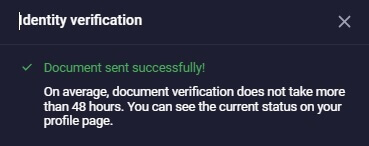
Enhancing Binolla Login Security with Two-Factor Authentication (2FA)
Binolla may include an additional security feature, such as two-factor authentication (2FA), which will send a special code to your email if it is enabled for your account. To complete the authentication process, enter this code as directed.To enable 2FA on Binolla, take the following actions:
1. Go to the account settings area of your Binolla account after logging in. Usually, you can access this by selecting "Profile" from the dropdown menu after clicking on your profile image.

2. Click the "Connect" tab in the 2-step verification with Google Authenticator.
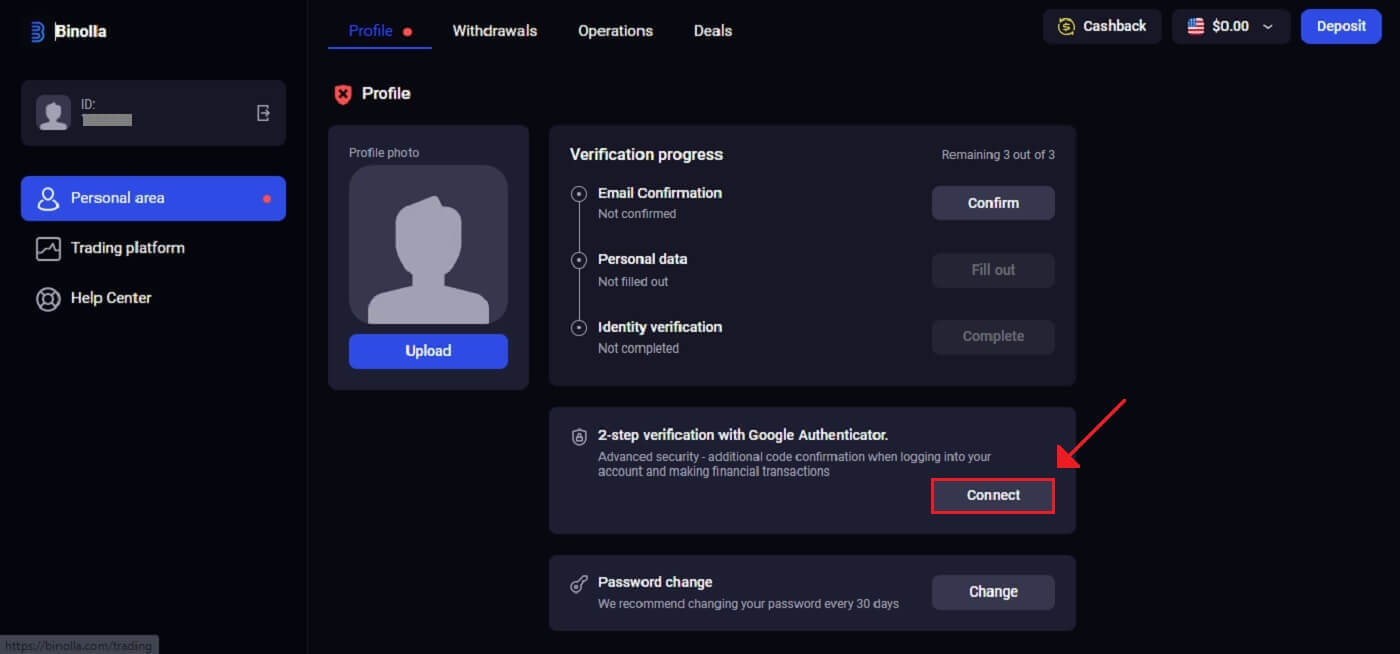
3. Download and Install the Google Authenticator app on your mobile, then click "Next’.
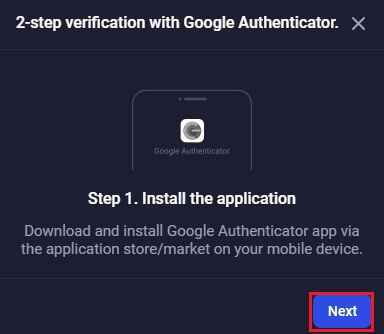
4. Open the app, scan the QR code above, or enter a digit code in the application and click "Next".
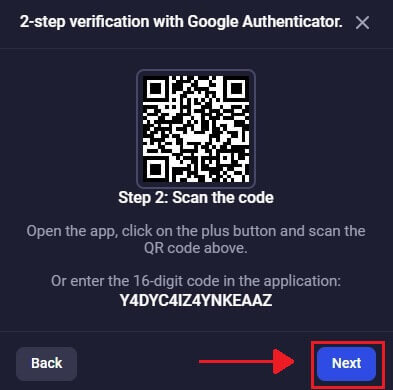
5. Enter the 6-digit code you received in the app and click "Confirm" to complete the Authenticator configuration.
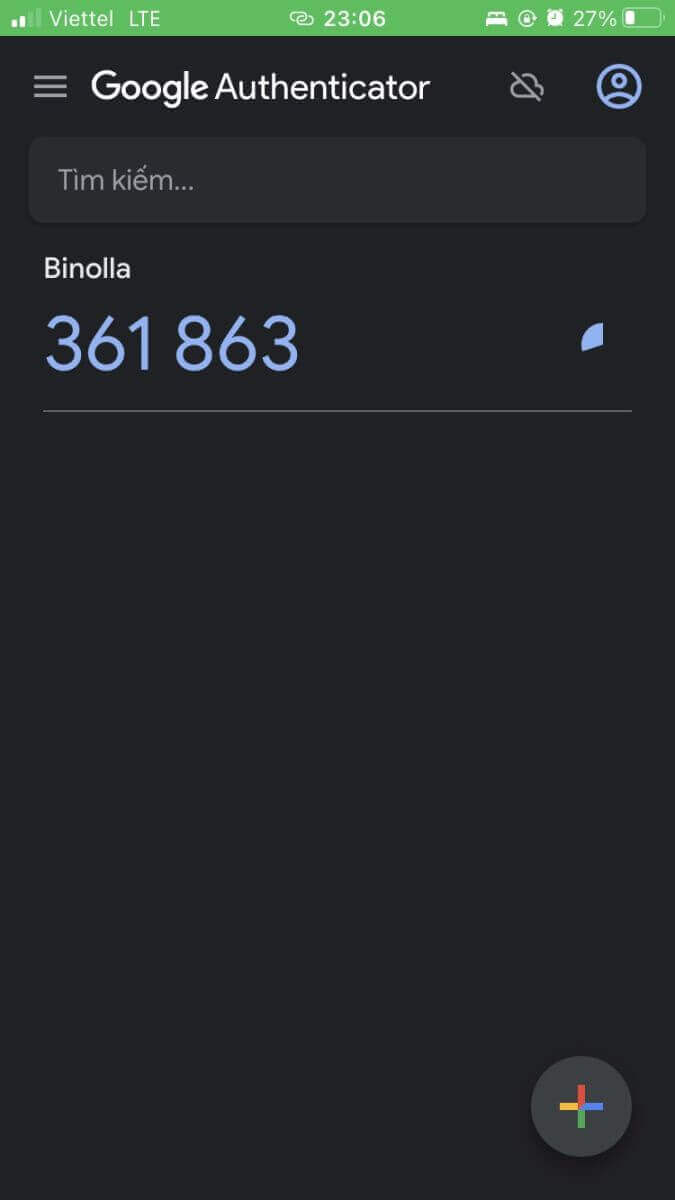
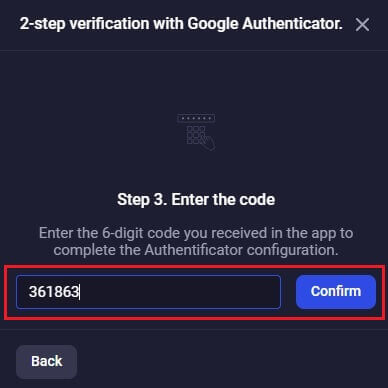
6. 2-step verification with Google Authenticator is completed. On Binolla, two-factor authentication (2FA) is a crucial security element. Every time you log in to your Binolla account after configuring 2FA, you will need to provide a different verification code.
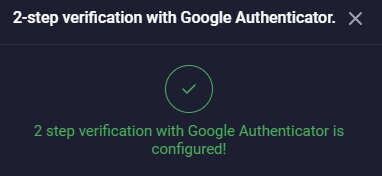
The Value of Verifying Your Binolla Account
Several attractive advantages of verifying your Binolla account make using the internet safer and more convenient:- To ensure the account’s legality and the safety of the customer, verification is necessary. A customer’s information may be compromised by a multitude of dishonest actions, including frauds and scams, endangering their lives.
- By proving that the client is not a scammer or fraudster and that the account facts are true, verifying their information also lends additional legitimacy to their account.
- Clients provide the website with their most crucial details upon registration, and verification acts as a data bank for the brokers. Furthermore, the procedure of verifying your account shows that the website is authentic and that you should file a lawsuit to protect yourself and them.
A Step-by-Step Guide to Depositing Money on Binolla
Depositing Money on Binolla using E-Payments
E-payments are a widely used electronic payment option for quick and safe transactions worldwide. You can top off your Binolla account for free by using this type of payment.1. Open the trade execution window and click the "Deposit" button in the tab’s upper right corner.
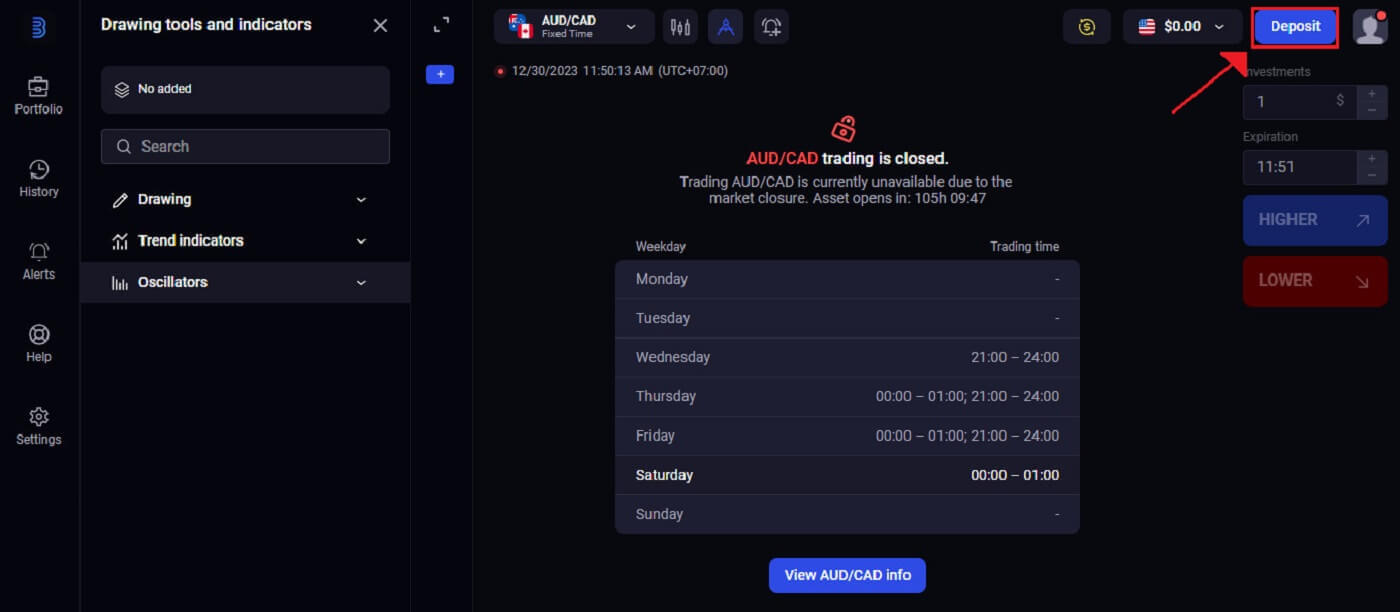
2. The next step is to decide how you want the money deposited into your account. There, we select "Perfect Money" as the method of payment.
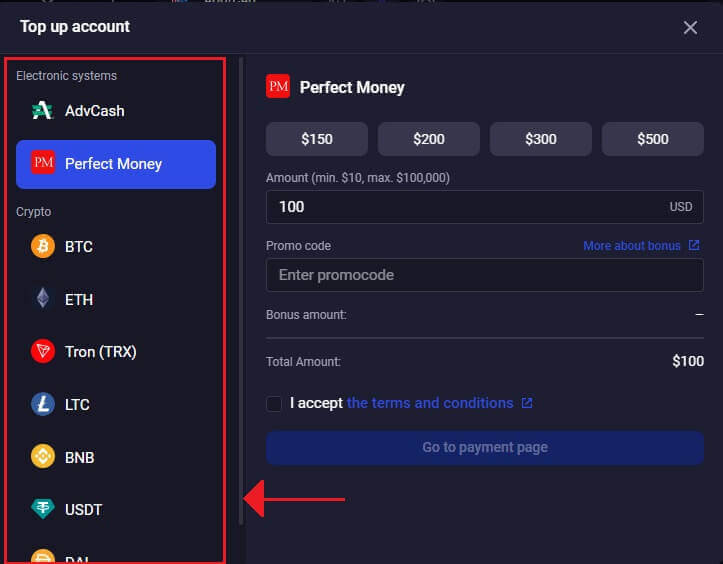
3. To deposit money, you have to:
- The amount that you want to deposit into your Binolla account should be entered. Verify that the amount you have chosen complies with Binolla’s minimum and maximum deposit requirements. $10 is the minimum deposit amount and $100.000 is the maximum.
- Enter your promo code.
- Choose "I accept the terms and conditions".
- Click "Go to payment page".
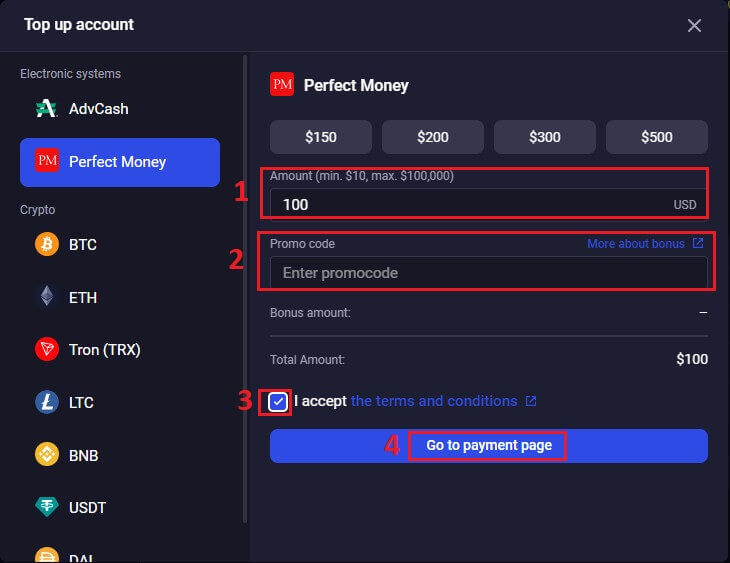
4. Once your preferred payment method has been chosen, click "Make payment".
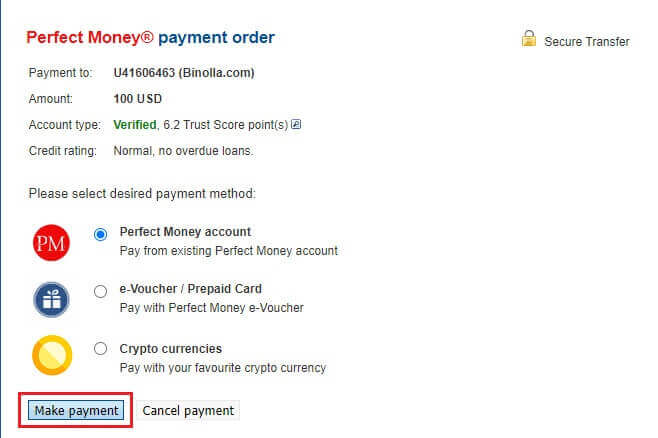
5. To finish the authentication procedure, you’ll be taken to the interface of the e-wallet of your choice. To verify the transaction, use your login credentials to access your e-wallet account.
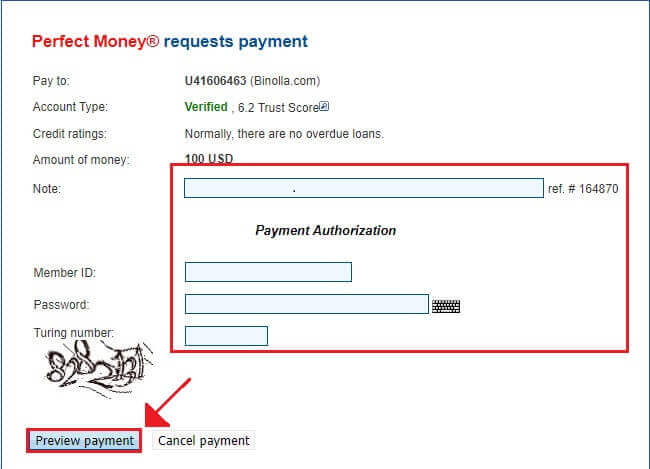
6. You will see an on-screen confirmation in the Binolla platform after the process is successful. To inform you of the deposit transaction, Binolla might also send you an email or message.
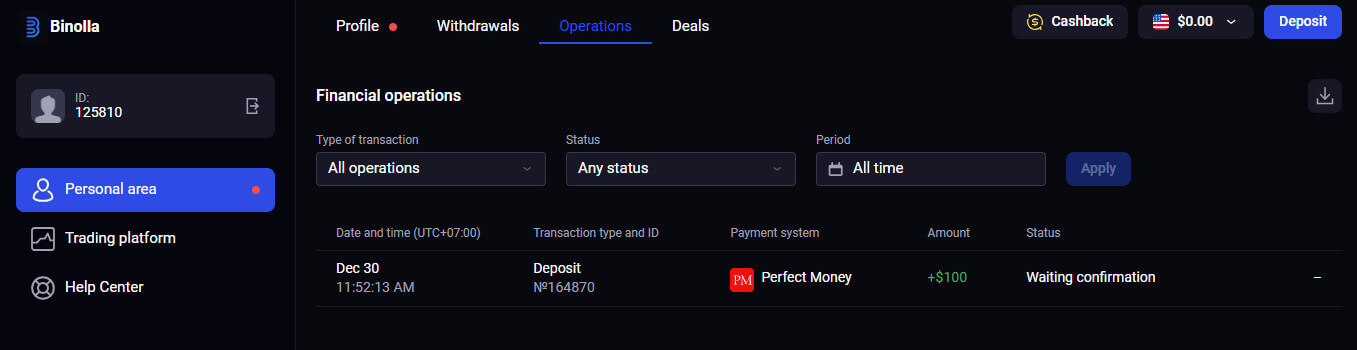
Depositing Money on Binolla using Cryptocurrencies
You’re entering the world of decentralized finance if you want to use cryptocurrency to fund your Binolla account. This tutorial will walk you through the process of depositing money on the Binolla platform using cryptocurrencies.
1. Click the "Deposit" in the top right corner.
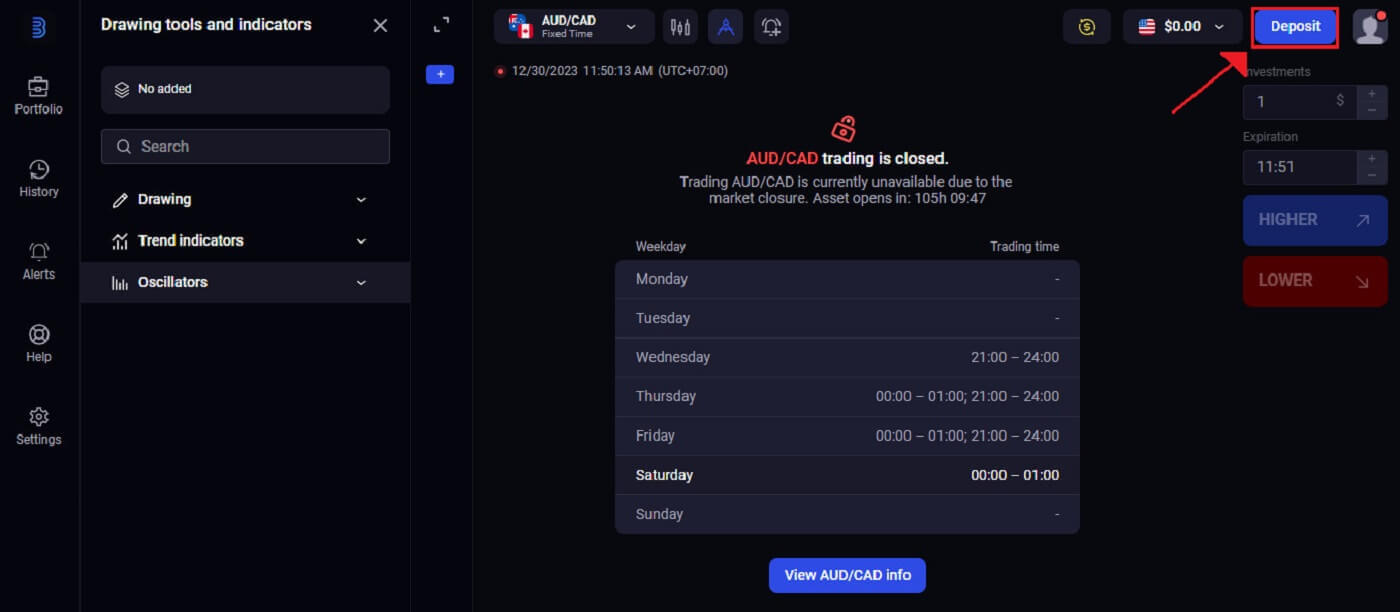
2. You will be shown several funding choices in the deposit area. Binolla normally accepts many cryptocurrencies, including Ethereum (ETH), Bitcoin (BTC), and others. Selecting "Crypto" indicates that you want to use digital assets to fund your account.
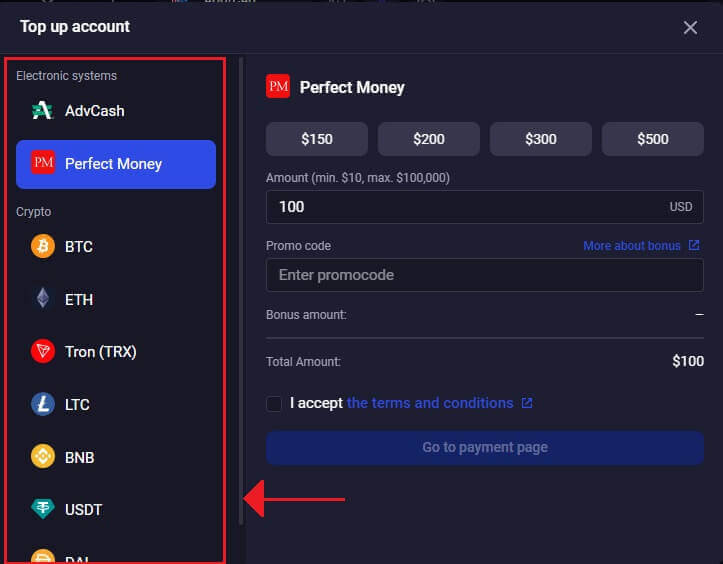
3. This is the area where the deposit amount is entered. Any amount between $20 and any other number can be chosen! To get a bonus, don’t forget to enter your promo code as soon as possible and tick "I accept the terms and conditions". Click [Go to payment page] after that.
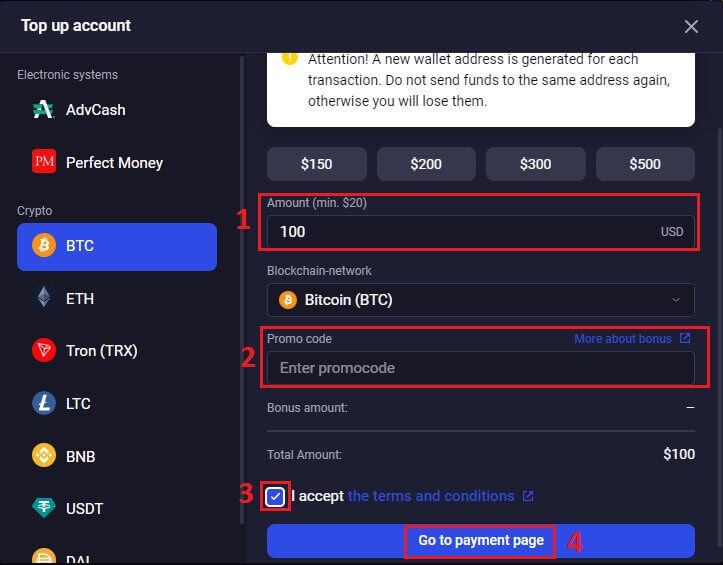
4. Binolla offers a distinct wallet address for every cryptocurrency it supports, to which you will transfer your money. For your cryptocurrency to be sent securely and accurately, this address is essential. Take a copy of the wallet address that was supplied.
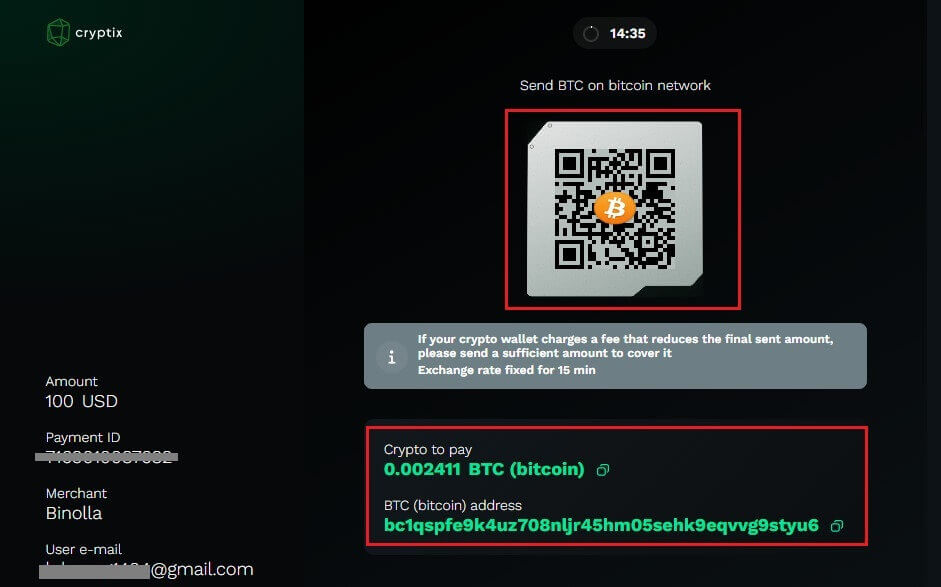
5. Before Binolla executes the deposit, you might need to wait for the necessary number of blockchain confirmations once the transfer is started. This contributes to maintaining the transaction’s integrity and security.
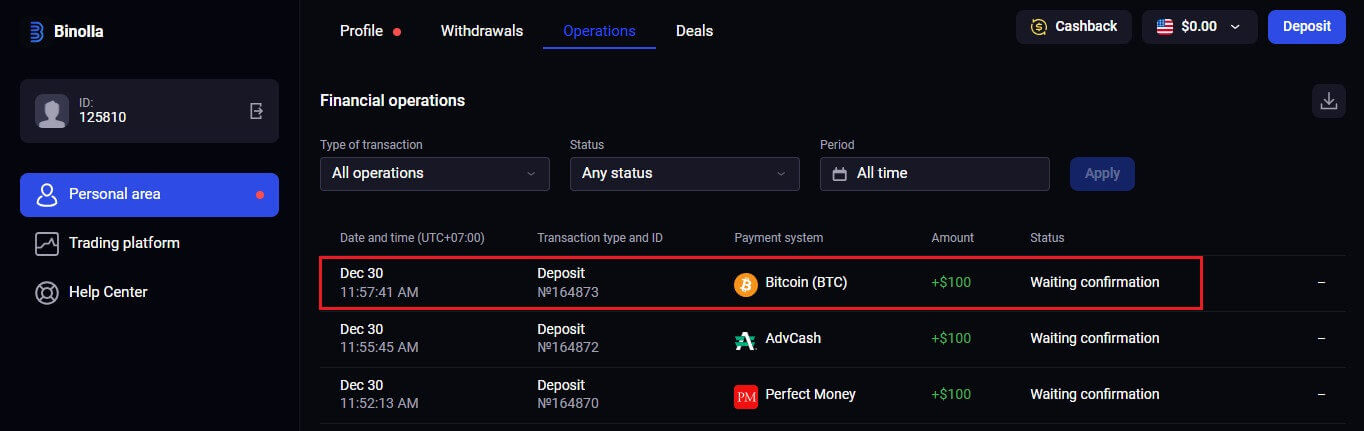
How to Place a Trade on Binolla
Understanding Binolla’s Assets
A financial instrument utilized in trading is called an asset. Every trade is predicated on the chosen asset’s price dynamics. Binolla provides assets such as cryptocurrencies.To select an asset for trading, take the following actions:
1. To view the available assets, click the asset section located at the top of the platform.
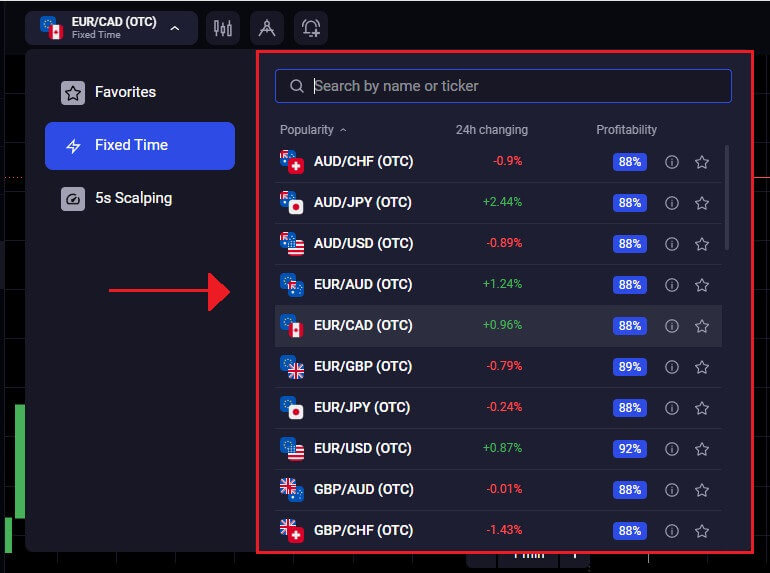
2. Trading on several assets at once is possible. Directly from the asset area, click the "+" button. Your selection of assets will accumulate.

How to Trade Binary Options on Binolla?
Binolla gives traders an easy-to-use trading platform so they can execute binary options trades effectively.Step 1: Choose an Asset:
The profitability of the asset is indicated by the percentage next to it. In the event of success, the bigger the percentage, the greater your benefit.
The profitability of certain assets might change during the day based on the state of the market and the time a trade expires.
Every trade ends with the profit that was shown at the beginning.
From the drop-down list on the dashboard’s left side, choose the desired asset.
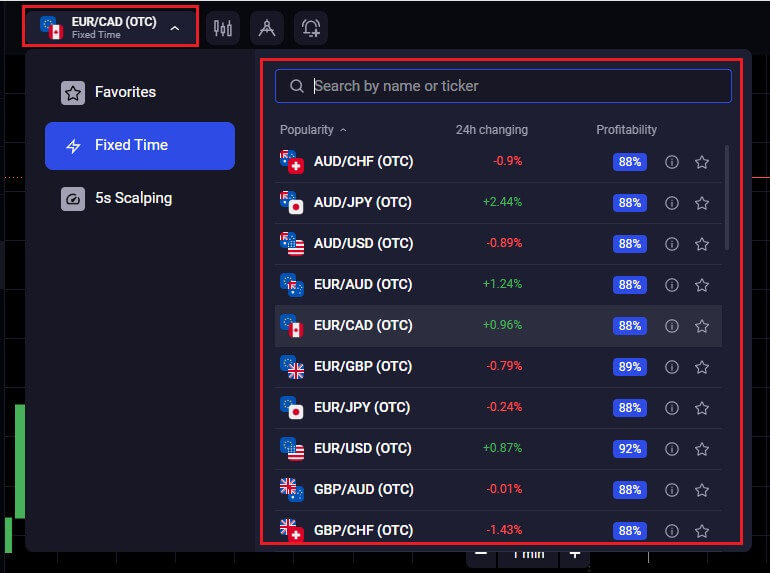
Step 2: Select the Expiration Time:
Enter the desired time for expiration. The deal will be deemed closed (finished) at the expiration period, at which point the outcome will be automatically calculated.

Step 3: Determine the Investment Amount:
Enter the amount of the stake you want to play. It is advised that you begin with modest trades to gauge the market and gain comfort.
 Step 4: Examine the chart’s price movement and create a forecast:
Step 4: Examine the chart’s price movement and create a forecast:Select "Higher" in the case of a call and "Lower" in the case of a put. The striking price represents the asset’s value at the beginning of the contract.

Step 5: Monitor Trade Progress:
The platform will automatically calculate the result based on the asset’s price movement once the trade approaches the chosen expiry period. Should your forecast prove accurate, you will be paid out; if not, you may lose the money you invested.
 Trading History
Trading History
Utilizing Charts and Indicators on Binolla
Binolla provides traders with an extensive range of tools that enable them to gain useful insights and analytical capabilities. This tutorial will go over how to use the Binolla platform’s charts and indicators effectively. You may improve your entire trading experience and make well-informed trading decisions by utilizing these resources.Charts
You may create all of your settings directly on the chart using the Binolla trading software. Without losing sight of the price action, you may adjust parameters, add indicators, and define order information in the box on the left-side panel.
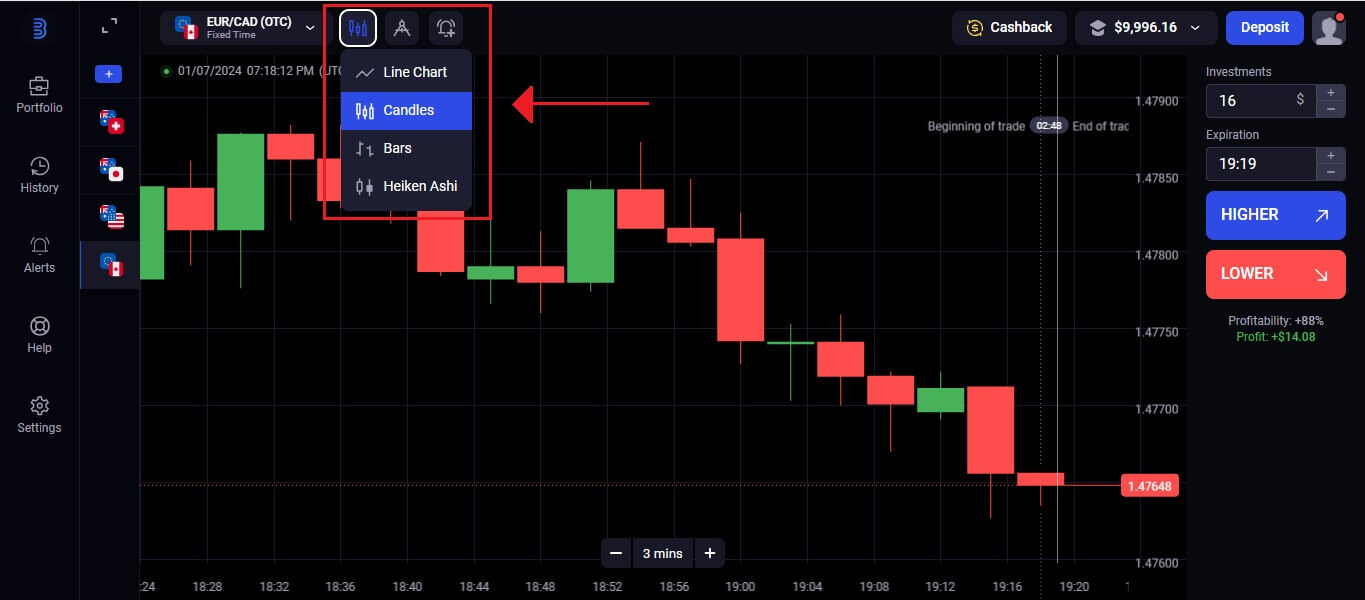 Their types of lines, candles, bars, and Heikin-ashi can be customized. The bottom corner of the screen allows you to set up time frames ranging from one second to one day for Heikin-ashi and bar and candle charts.
Their types of lines, candles, bars, and Heikin-ashi can be customized. The bottom corner of the screen allows you to set up time frames ranging from one second to one day for Heikin-ashi and bar and candle charts. Indicators
IndicatorsUse widgets and indicators to do an in-depth chart study. Those include drawing, trend indicators, and oscillators.

A Step-by-Step Guide to Withdrawing Money from Binolla
Withdrawing Money method from Binolla
The method you use to deposit the money will determine the method you use to withdraw it.You can only withdraw money to the same e-wallet account from which you made the deposit. Create a withdrawal request on the withdrawal page to take money out. Withdrawal requests are handled in two business days.
Our platform does not charge any fees. However such commission charges may be taken by the payment system you choose.
How to Withdraw Money from Your Binolla Account
Step 1: Open your Binolla account and log inEnter your password and registered email address to access your Binolla account and begin the withdrawal procedure. To keep your account secure, make sure you are using the Binolla website.
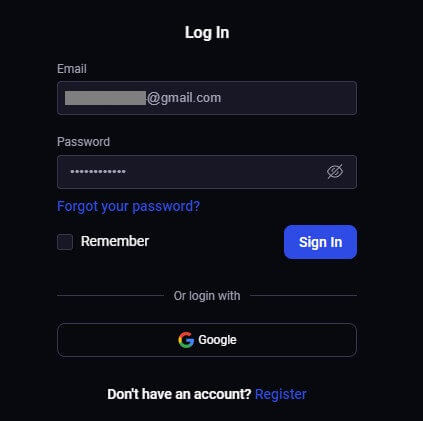
Step 2: Go to the Dashboard of Your Account
Proceed to your account dashboard after logging in. This is typically your primary landing page after logging in, and it shows a summary of all the financial activity associated with your account.
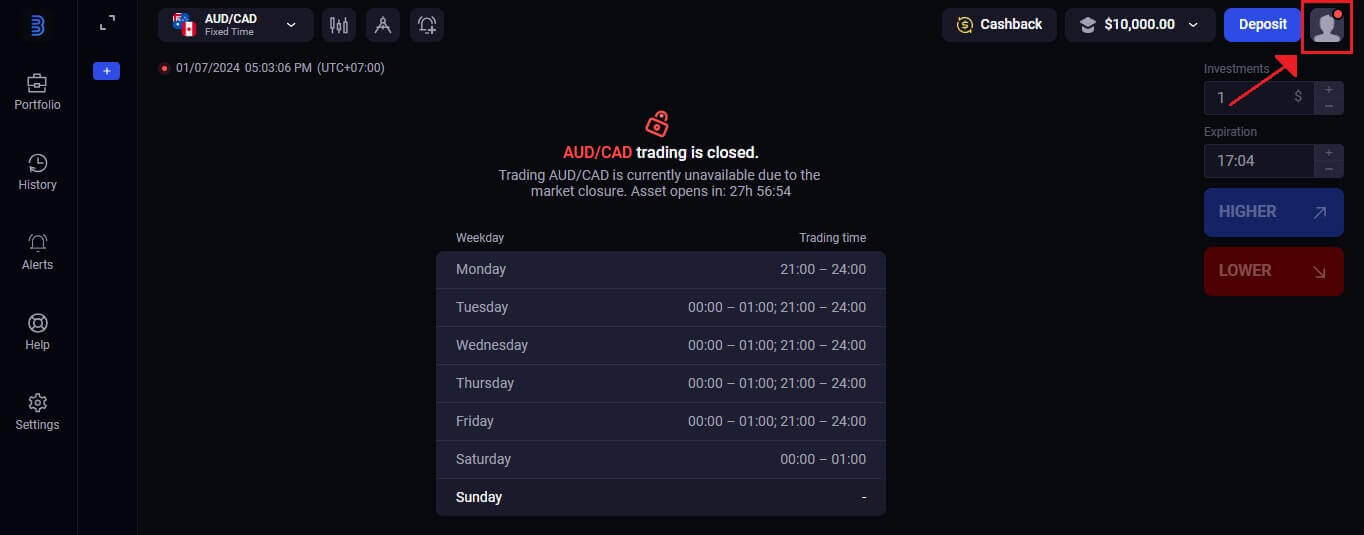 Step 3: Verify Your Identity
Step 3: Verify Your IdentityBinolla is a company that prioritizes security. To proceed with a withdrawal, you might need to provide identification. This can entail supplying more data, responding to security queries, or going through a multi-factor authentication procedure.
Step 4: Go to the section on withdrawals
On your account dashboard, look for the "Withdrawals" area. This is the point at which the withdrawal procedure will begin.
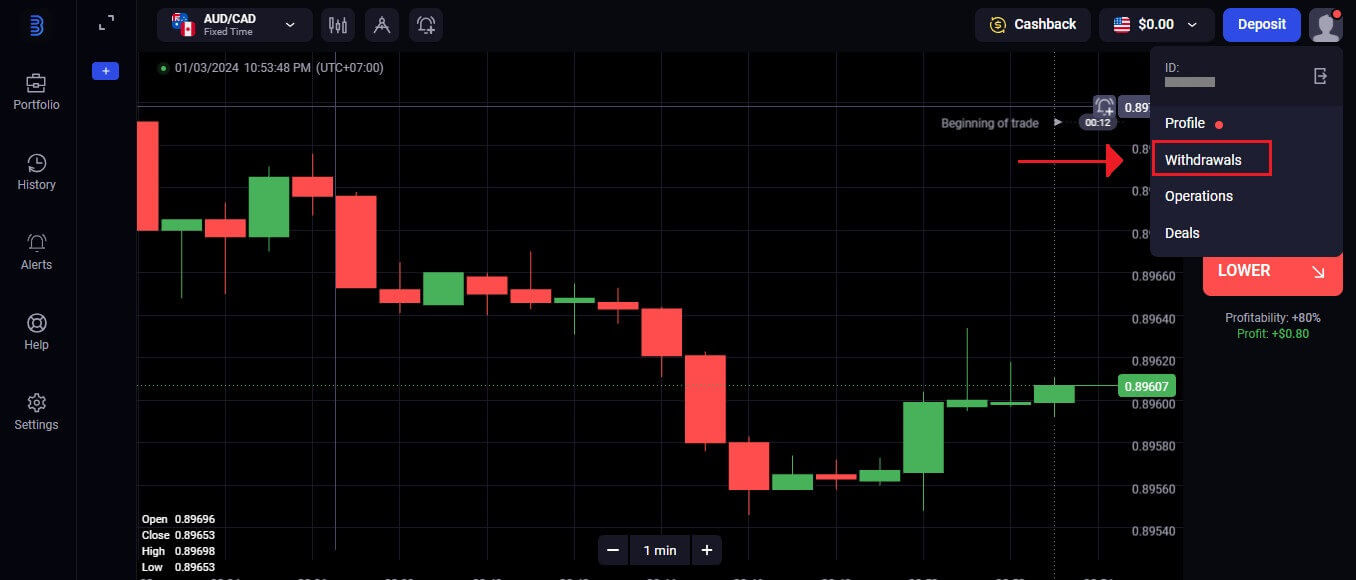
Step 5: Choose the Withdrawal Method
Binolla usually provides several withdrawal options. Select the most convenient way for you and click to continue.
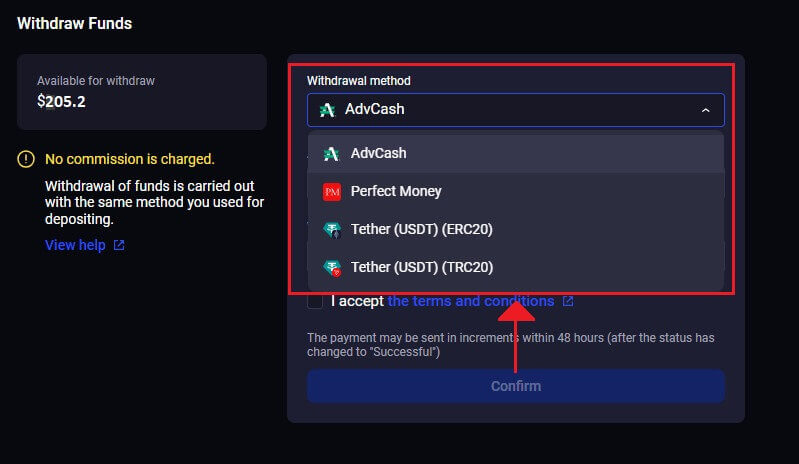
Step 6: Choose the Withdrawal Amount
To withdraw money from your Binolla account, enter the desired amount. Verify that the amount includes any possible fees related to the withdrawal method and stays within your available balance.
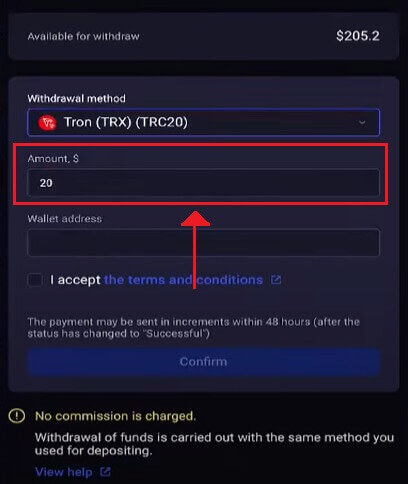
Step 7: Enter the wallet address to receive funds
Copy your deposit address on the Binance app and input the wallet address to obtain money.

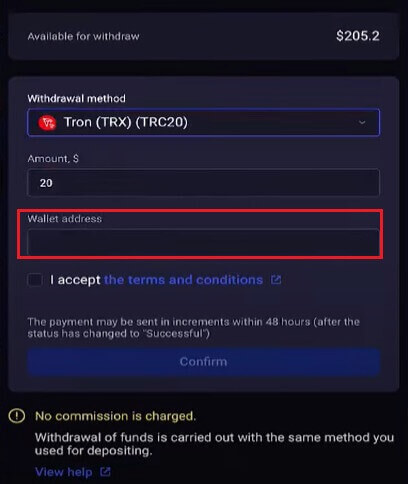
Step 8: Check the Status of Withdrawal
Keep an eye on your account for information regarding the progress of your withdrawal request after filing it. When it comes to the processing, approval, or completion of your withdrawal, Binolla will notify you or offer updates.
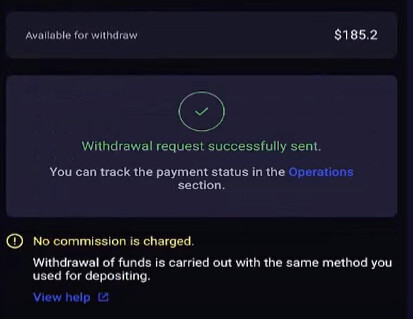
Frequently Asked Questions (FAQ)
Account
How do I switch between a demo account and a real account?
Click on your balance in the upper-right corner to switch between accounts. Verify that the trading room is where you are. Your practice account and your real account are shown on the screen that opens. To activate the account, click on it.
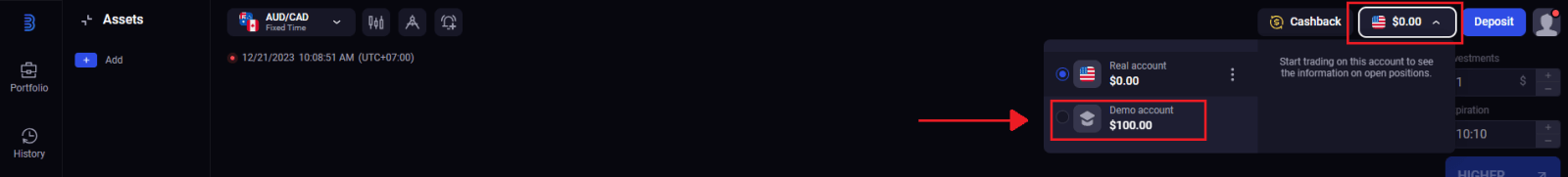
Now you can use it to trade.
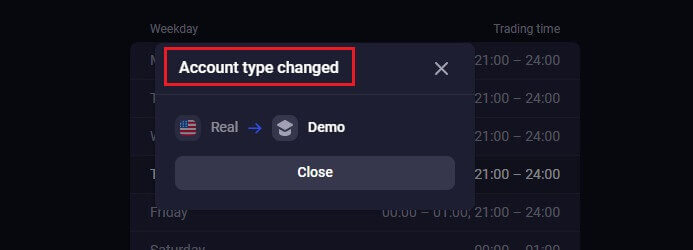
How can I secure my account?
Make use of two-step authentication to safeguard your account. The platform will ask you to enter a unique code supplied to your email address each time you log in. This can be turned on in Settings.
How do I reset my demo account?
If your balance falls below $10,000, you can always reset your practice account for free. This account must be chosen first.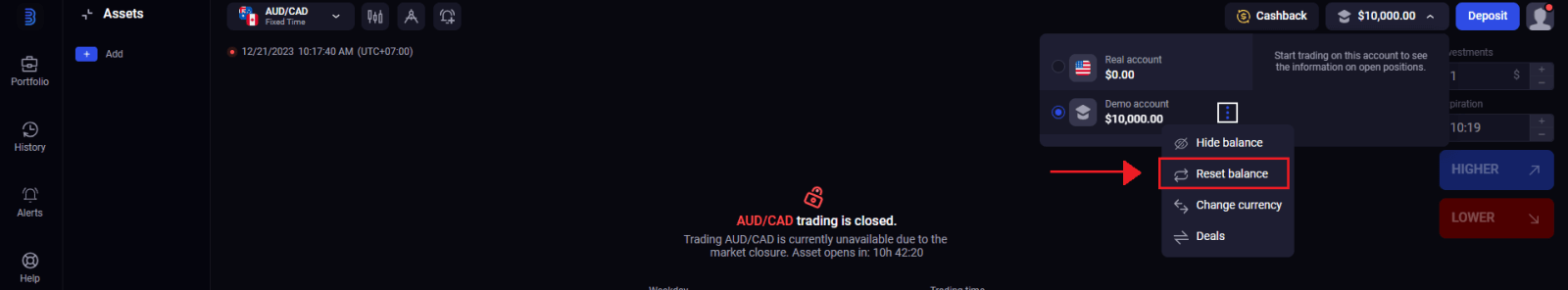
How much money can I make on the demo account?
The trades you make on a demo account are not profitable. You get virtual money and execute virtual trades on a demo account. It is solely intended to be used for training. You must deposit money into a real account to trade with real money.
Verify
How long does it take to get my documents verified?
Checking of the files is carried out by our specialists in order of arrival of the documents.We are doing our best to verify files on the same day, but on certain occasions, the check may take up to 5 business days.
If there are any issues or additional files need to be provided - you will be notified at once.
How do I ensure the security of my account?
We strongly recommend setting stronger passwords (using upper and lower case letters, digits, and symbols) from the start, so it would be hard to guess. Don’t use the same login data (email address, password) across multiple websites, and never transfer your login data to third parties.We remind you that it’s your personal responsibility to keep your personal data safe.
Can I transfer access to my account to third parties?
No, as this is a violation of the platform rules.The owner of the account may not transfer the login data or provide access to the account for trading to anyone else.
Please be aware of scammers, and keep your personal information safe.
Deposit
How long does it take for the deposit I made by bank transfer to arrive in my account?
Bank transfers have a typical two-business-day maximum time restriction, though they may take less. While certain boletos can be processed quickly, others might require the entire term to process. The most crucial step is to initiate the transfer on your own account and submit a request via the app or website first!
What is the top-up fee?
Our platform does not charge any fees. However such commission charges may be taken by the payment system you choose.
How long does it take for the boleto I paid to be credited to my account?
Within two business days, boletos are processed and credited to your account.
Can I deposit using someone else’s account?
No. As stated in our Terms and Conditions, all deposit monies, card ownership, CPF, and other information must be yours.
Trading
Which time of day is ideal for trading?
The best time to trade depends on your trading strategy and other factors. We suggest that you pay attention to the market timetable since the overlap of the American and European trading sessions makes prices more dynamic in currency pairs such as EUR/USD. You should also keep an eye on market news that could affect the movement of your chosen asset. Inexperienced traders who don’t follow the news and don’t understand why prices fluctuate are better off not trading when prices are very dynamic.
What is the minimum investment amount to open a trade?
To begin trading on Binolla, you must deposit a minimum of $1.
How does a multiplier work?
You can use a multiplier in CFD trading to help you manage a position larger than the capital invested in it. Consequently, there will be a rise in both possible rewards and hazards. A trader can achieve returns on investment equal to $1,000 with just $100. However, remember that the same applies to potential losses as they will also be increased several times.
Withdrawal
How long does it take to process the withdrawal on Binolla?
Processing of withdrawal requests from our side usually does not take more than one hour. However, this term may be extended up to 48 hours.The time to transfer funds to your account depends on the financial provider and may vary from 1 hour to 5 business days. We cannot accelerate the processing time on the side of the financial provider.
Verifying your identification is essential to preventing illegal access to your money and ensuring that your request is legitimate.
This is required for both the verification processes and the safety of your money.
Maximum withdrawal on Binolla
The withdrawal of Binolla has no upper bound. Therefore, traders are free to take out as much money as they have in their trading accounts.
Minimum withdrawal on Binolla
It’s crucial to take the minimum withdrawal threshold into mind before starting any financial withdrawals from your brokerage account. A few brokers have limitations that prohibit traders from taking out smaller withdrawals than this minimum.The payment method selected has an impact on the minimum withdrawal requirement in addition to the rules of the Binolla trading platform. The benchmark for minimum withdrawal usually starts at $10. The minimum amount depends on the method you choose. Many options have a minimum of 10 USD.


